Make customer insights actionable with product usage data
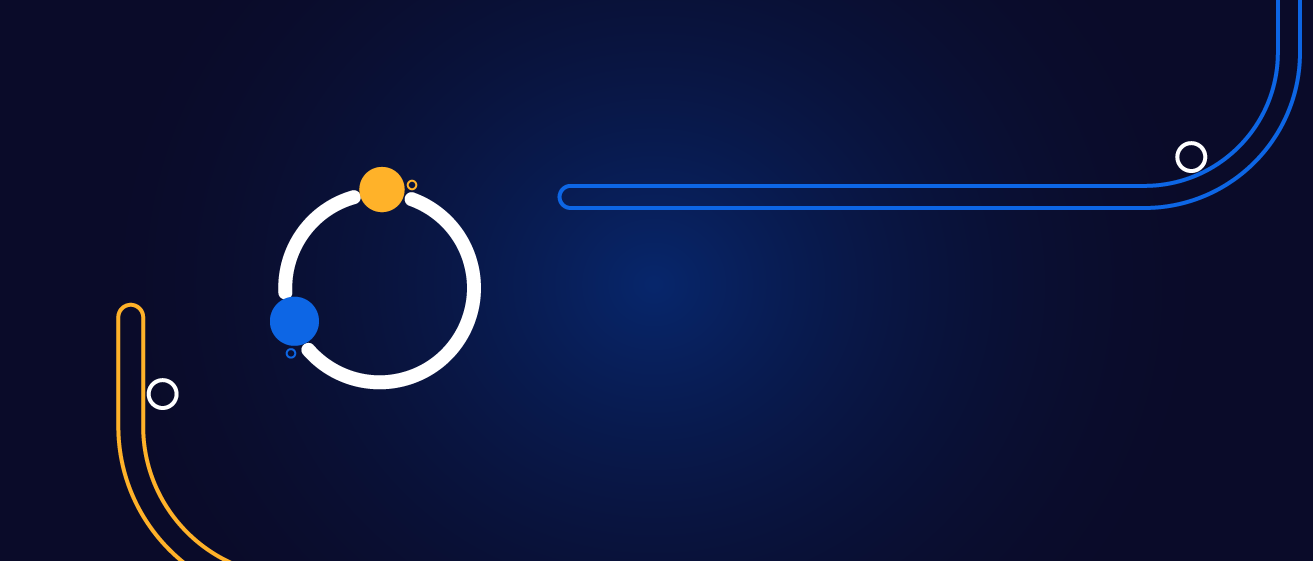
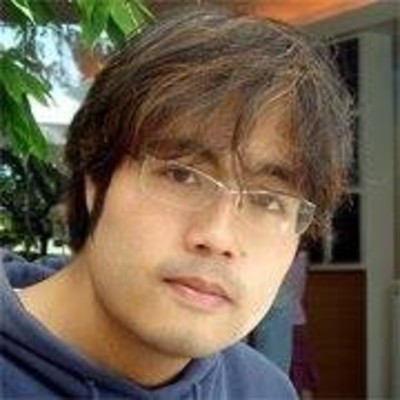
Andrew Park
Director of Content @ Tray.io
Make customer insights actionable with product usage data
(Please note: This blog is an excerpted version of our guide. Get the full guide, “Make Customer Insights Actionable with Product Usage Data” here.)
What is product usage data? How can marketing, product, sales, and support use it?
Product usage data tracks what your customers do with your product, when, and for how long. It contains important insights for post-sales processes, like rapid account provisioning at scale, just-in-time customer messaging, and product usage patterns to gauge customer engagement.
For marketing
Product usage data helps you send the right message at the right time in your leads’ customer journey**For product
**Product usage data helps you understand which features your customers are using most frequently and howFor sales
Product usage data helps alert you to early upsell and cross-sell opportunitiesFor support
Product usage data helps you rapidly onboard and provision new customers and prevent churn
That is...if you can get to it.
What’s preventing you from utilizing product usage data?
Most businesses’ customer data is siloed, “dark,” or otherwise inaccessible. Do you have clear, unfettered access to all your product usage and user behavior data today, in a format you can immediately use to inform what you do every quarter?
Marketers - Are you sending the right messaging to the right leads at the right time?
Product managers - Do you understand exactly what your customers are doing with your products and which new features must be prioritized?
Sales professionals - Do you know which happy customers are ready to be upsold, and when?
Support professionals - Do you know which unhappy customers are about to churn, and when?
Unfortunately, the answer is probably “no.” Here’s why.
Data overload is happening. It’s a problem.
Consider how much data is already being produced by businesses worldwide. Studies suggest that global data produced doubles every 1.2 to 2 years, with some estimates going as high as an increase of 4,300% by 2020. Obviously, not all data is valuable, but research firm IDC estimates that “high-value data worth analyzing to achieve actionable intelligence will double.”
More data might not be a problem if it were usable. Yet a recent survey found that 57% of data professionals need days, if not weeks, to access important data. Another survey polling hundreds of global business executives reports that 51% of companies feel their data is too scattered or siloed - locked up in dozens of different applications in their technology stack. Yet 55% of companies believe that disruptive innovation will come from actionable customer insights.
The solution: Unlock and unsilo product usage data with an integrated stack
To access the hidden value of actionable customer insights locked away in your product usage data, you need the following components:

Data sources - All the business data you produce
Data sources provide you with data on different aspects of your customers’ activities. These typically include your customers’ interactions with your product, website, and tech stack.Data warehouse - Where data is formatted and stored
A data warehouse is a repository of data, typically formatted in a manner to make it usable for other processes. It’s common for many businesses to use an ETL (extract, transform, and load) solution to properly cleanse and format their raw data for loading into their data warehouse.Data flow - Making your warehoused data actionable in your tech stack
Solving the integrated stack puzzle
You’ve already got the tech stack you use today. You may even have, or be looking at, a data warehouse. The final piece of the puzzle flowing data freely through all your applications to centralize and take action on it. This means you’d still need an ETL solution and an integration solution to connect your data warehouse with your stack.
Until recently, each of these important business needs would have been handled by two separate solutions, each exclusively the domain of developers. But now, there’s a better way.
General Automation Platforms - Connect and flow app data, plus ETL
A General Automation Platform (GAP) seamlessly connects your tech stack components to your data warehouse, and can also handle ETL. It also adds an automation layer to enable users to automatically act on crucial business data. (Learn more about GAPs in “The Beginner’s Guide to General Automation Platforms.”)
GAPs perform these important functions by:
Integrating services at the API level
A GAP interfaces with various applications at the application programming interface (API) layer - the “packaging” layer of software that enables it to talk to other apps. A GAP can integrate, or seamlessly connect, any software application to one another to unsilo your business data and flow it where you need it. Learn more in “What are APIs and API integrations?”Full ETL functionality with support for flat files such as CSVs
A GAP can handle ETL functions by extracting flat file data from your stack - such as taking lead lists from your marketing platform to load into your CRM. The best GAPs can kick off a fully automated ETL data cleanse and transformation with a single email. Learn more about how to kick off automated processes in “The Beginner’s Guide to Automation Triggers.”Ease-of-use for business users (plus flexibility and power)
A GAP isn’t just for IT. These platforms are for business users across any unit of your organization, and have an easy-to-use, drag-and-drop visual interface that anyone can start using in minutes. However, the best GAPs also have a variety of useful helpers and powerful features such as conditional logic, branching processes, and loops.
We'll wrap up with quick overviews of some of the specific, actionable use cases for product usage data you can build with a General Automation Platform, below.

Learn how to build these use cases, with full diagrams and walk-throughs, in the full guide.
Use case: Rapid account provisioning
Automated account provisioning at scale is an increasingly crucial use case, particularly for direct-to-consumer businesses that seek to not only add new customers to their customer pool, but also to then continuously re-engage those customers for repeat business.
Using a General Automation Platform, you can integrate your payment processing solution, CRM, data warehouse, and even marketing platforms to create a fully automated account provisioning process:
- Integrate payment platform - Connect any transaction, including a credit card swipe, to the rest of your tech stack to initiate the account provisioning process
- Verify customer data in CRM - Automatically route payment data to your CRM for verification of a new customer account (or to update an existing account)
- Send an appropriate customer email - Automatically deploy a “Welcome aboard” email to new customers or a “Welcome back” email to returning customers
- Place the customer into an appropriate follow-up marketing program - Once you’ve verified this customer’s status, place them into an appropriate program.
Use case: Just-in-time messaging across the customer journey
An important concern for both direct-to-customer and for B2B firms is appropriate messaging at every stage of the customer journey. By utilizing product usage data, companies can rapidly identify customers by stage and usage patterns.
With the help of a General Automation Platform, you can integrate applications such as your CRM, customer data platform, lead enrichment, data warehouse, and marketing platform to rapidly deploy messaging appropriate to customers at any stage in their journey:
- Capture product interaction and confirm customer status in CRM - Tracking customer activity, such as via webhook, confirm customer status in your CRM.
- Request persona from customer data platform - This integrated process then calls its customer data platform to add any relevant persona data on file.
- Enrich data as needed - The process then calls its lead enrichment solution to enrich any missing contact information for this customer.
- Update data warehouse - The process then updates the customer’s status in data warehouse.
- Call email metadata + custom follow-up - Finally, the process pulls email metadata from its customer data platform and sends just-in-time follow-up via marketing platform.
Use case: Prevent churn and gauging upsell potential
Losing customers to churn not only means losing recurring revenue, but also a higher burden from ongoing customer acquisition cost as your company must replace churned customers. Conversely, having happy customers means a larger market for upselling (upgrading customers to higher-priced tiers), expansion (growing billable customer usage), and reactivation (renewing existing customers). Research suggests that upselling is 2x cheaper, and retaining customers is 7x cheaper, than acquiring new customers.
A General Automation Platform can manage all these processes by connecting data warehouse and user analytics to determine whether engagement patterns are normal, then running a series of follow-up automated processes incorporating helpdesk, CRM, project management, internal chat alerts, and marketing automation to trigger the appropriate follow-up.
- Initial process: Regular account health check - Using a calendarized reminder, this process regularly runs an account health check at prescribed intervals.
- Data warehouse + user analytics call - Making calls to data warehouse and user analytics, the process pulls up product usage levels to determine if usage is below normal or above normal.
- Churn risk follow-up - For at-risk accounts showing abnormally low usage, this process can call up follow-up steps such as:
- Updating customer account in CRM and helpdesk as “at-risk”
- Kick off retention-related tasks in project management software (such as Trello, Monday.com, Wrike, or Asana)
- Kick off retention-related marketing nurture sequences, including relevant content such as surveys, renewal discounts, etc. - Expanded usage follow-up - For accounts with abnormally high usage that might be amenable to cross-sell or upsell, this process can call follow-up steps such as:
- Updating customer account in CRM as “potentially ready for upsell”
- Send an automated internal chat alert to the sales owner(s) of the account
- Kick off upsell-related marketing nurture sequences, including relevant content such as how-to guides, upgrade discounts, etc.
Takeaways
You should now have a clearer picture of what product usage data is, and what it can do for you. Utilizing product usage data gives you full visibility into your customers’ usage patterns across the entire customer journey, from onboarding to ongoing customer health, and gives you a powerful advantage to fight churn and retain and expand your most important customer accounts.
Get complete diagrams and step-by-step walk-throughs of each use case in the full guide, “Make Customer Insights Actionable with Product Usage Data” here.