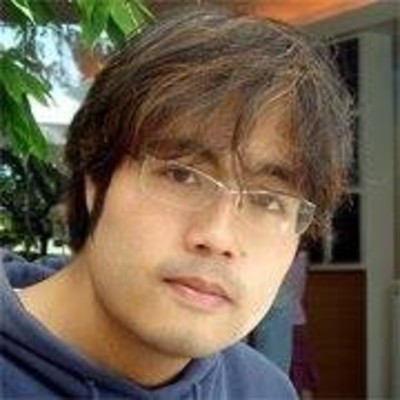What are webhooks? (for non-technical people)
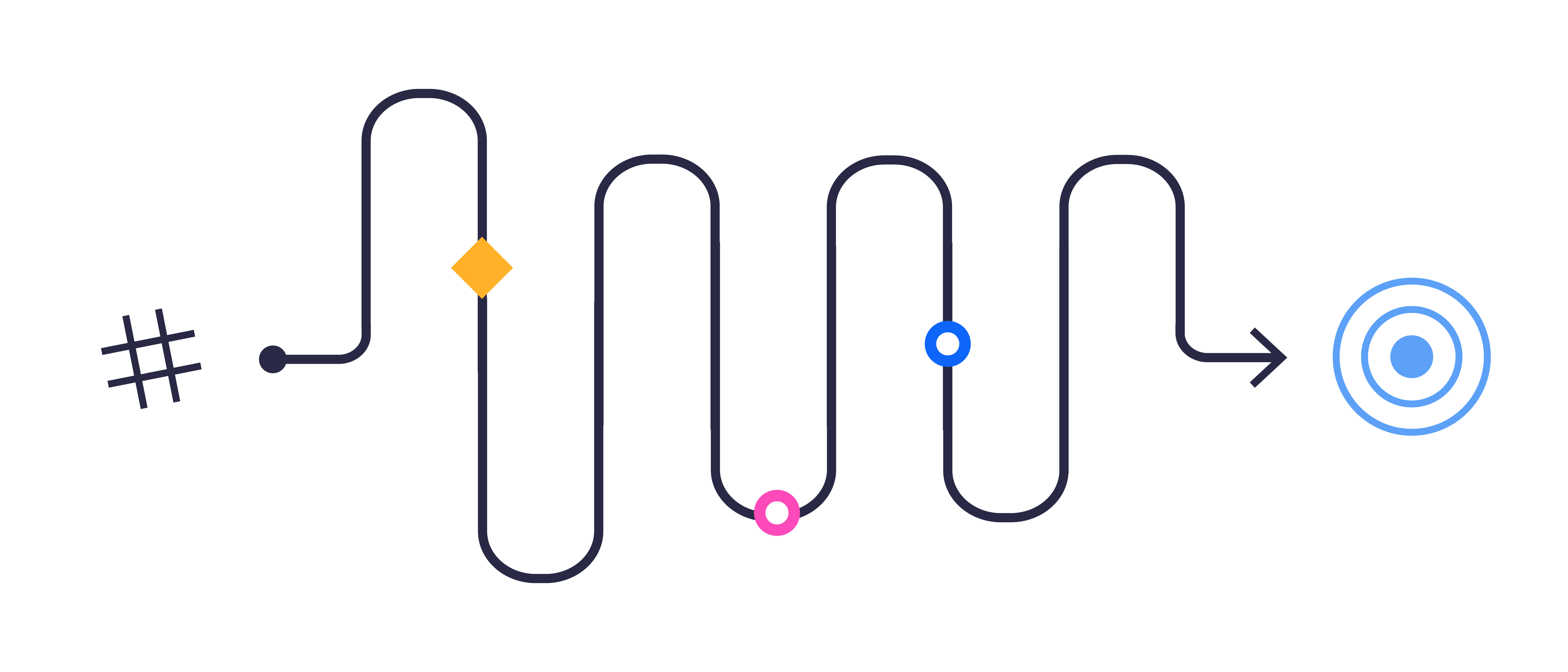
What are webhooks?
What are webhooks, and more importantly, why does someone like you with expertise in operations, revenue, or marketing, keep hearing about them lately?
A quick online search offers webhooks explained on PBWorks’s wiki, which defines a webhook as:
“An HTTP callback: an HTTP POST that occurs when something happens; a simple event-notification via HTTP POST.”
Great. How about in English, this time?
What are webhooks, really?
We only really need one part of the above definition to figure out what’s going on: “Event notification via HTTP POST.” Webhooks are all about telling you that something has happened or notifying you of an event. That event could be anything such as a new login, a comment posted to a blog, or a new high score. But the notification is done not by email or SMS or bat-signal; it’s done using an HTTP POST.
Key point: Webhooks let you set up notifications that will send a message over the internet whenever a specific event occurs. You hook into an event and use the web to send a notification that it’s happened.
Webhooks tutorial for the non-technical
Let’s go over HTTP and HTTP POSTs.
HTTP
HTTP, of course, stands for “hypertext transfer protocol.” (You know those four golden letters from seeing them at the beginning of every website URL.) HTTP is the protocol - the primary method and delivery platform - for transferring data via our old pal, the World Wide Web.
For the sake of compressing a very large amount of information into a very, very broad shorthand, anything referred to as an “HTTP” operation, such as an “HTTP POST,” is effectively an operation that involves web-based properties, such as your company’s website.
HTTP POSTs
In this context, POST is so important it gets to be in all capitals (along with other HTTP request methods like GET) even though it’s not an acronym. The clue is in the name here: a POST sends data. Where does it send the data? To any URL that is provided to it. Often, a custom URL is set up to receive such requests.
So, this is more or less how a webhook works:

Real-world webhook example: AdRoll sales rankings
One class of use cases for webhooks in operations or revenue fields is using them to trigger automatic alerts whenever anything changes in your internal CRM. Leading advertising and retargeting network AdRoll used webhooks in exactly this way to rank sales opportunities and ultimately surface hot leads most likely to close for its sales team.
AdRoll is a massive ad network with more than 600,000 active opportunities at any given time. In order to manage this substantial volume, it used its internal CRM (Salesforce, in this case) to track advertising opportunities by website ranking. Since the company can potentially serve ads across so many web-based prospects, website rankings are extremely important to AdRoll.
However, tracking the constantly-changing rankings of all 600,000+ websites was an impossible task to handle manually. That’s why AdRoll started using webhooks to auto-detect changes in website rankings, then pass through alerts with these rank changes. By setting up smart automation that integrated webhooks into the rest of its marketing and sales stack, the ad network was able to regularly detect these ranking changes and use them to automatically surface the best opportunities to pursue for sales. As a result, the company increased sales appointments by 13%. Read the full AdRoll story on webhooks for all the details.

Are CRM alerts the only thing webhooks are good for?
Not even close. As you’ve probably guessed, since webhooks are basically just alerts that trigger in response to a certain input, there are many different use cases for them, even just for CRM.
For instance, a marketing team might deploy a CRM webhook to its cloud-based marketing automation software to automatically send a deep-funnel offer, such as a webinar or case study, to a sales prospect that has advanced to the next stage in the sales process.
A customer success team might use a CRM webhook to send an automated alert to its web-based task management application to immediately contact a customer once that customer’s last payment becomes 30 days overdue. And so on.
An advanced webhook example
Where webhooks become really powerful is when they’re integrated with multiple applications in your tech stack to automate complex, cascading workflows that trigger from a single input. This is exactly how leading sales intelligence solution Outreach.io used webhooks.
The marketing team at Outreach, like many marketing teams, felt the pain of bringing in lots of fantastic leads through its marketing automation solution (Marketo, in this case), only to have them go cold as it waited to get them imported properly into its CRM (Salesforce, in this case) and its own sales intelligence tool. To cut down on the delays and serve up leads to its sales teams while they were still piping hot, Outreach chose to use an advanced general automation platform to integrate its sales enrichment solution (Clearbit, in this case) to Marketo and its internal communications tool (Slack, in this case). Here’s exactly what Outreach did:

- Webhook trigger: By beginning its workflow with a webhook, Outreach was able to pull in any new data changes (in this case, for new leads).
- Lead enrichment: Using smart automation, it then connected this new lead data to Clearbit to automatically enrich the lead’s data with full name, contact info, location, employer info, and most importantly, up-to-date job title details.
- Marketo API open: The company then set its workflow to authenticate Marketo to open the marketing automation tool’s API and properly format the lead info for Marketo to use.
- Marketo upsert: Outreach then set its workflow to upsert the lead information; either adding as a new contact in the case of no prior information or updating an existing, similar contact with new details, error-free.
- Slack alert: The company then set an auto-alert to trigger after Marketo successfully updates the lead status to automatically inform the team of the project’s status.
In the words of Outreach’s director of demand generation Dan Ahmadi, “configuring these four steps probably took 20 minutes, and saves 10 to 15-minutes from each manual upload and, multiplied by hundreds of lead lists a year, frees up considerable time for our team to focus on more strategic activities.” Get the full story on Outreach’s use of webhooks and smart automation here.
Takeaway
Congratulations on becoming a 100% certified webhooks expert. Hopefully, from this discussion, you’ve also come away with new ideas for how you can use these powerful web-based tools to set up complex workflows that tie together operations across different departments, including marketing, sales, and customer success.
To see exactly how modern automation can use webhooks to transform your business to become faster, more efficient, and error-free, please request a demo of Tray.