Universal Connector now supports OAuth2 to connect to even more services in your workflows

Greetings, Citizen Automators! Today, we are thrilled to announce that we have enhanced the flexibility and power of the Tray Platform by adding OAuth2 support to the universal connector - also known as the HTTP client connector.
With OAuth2 support, users now have the ability to connect to any service that uses OAuth2 for authentication - even if we do not have a connector for it. Since OAuth2 has become the preferred authentication method for many developers, this means that Tray Platform users can connect to thousands more apps out of the box.
Recently, our head of product Bella Renney discussed why universal connectivity is such a critical aspect of the Tray Platform. Our goal is to help you build the central nervous system for your automated organization. As such, we need to facilitate integration and connectivity in a variety of ways so you can automate any business process in every department.
Now that the universal connector supports OAuth2, the Tray Toolkit is an even more powerful suite of tools for builders to connect every service, database, and repository together to automate any business process.
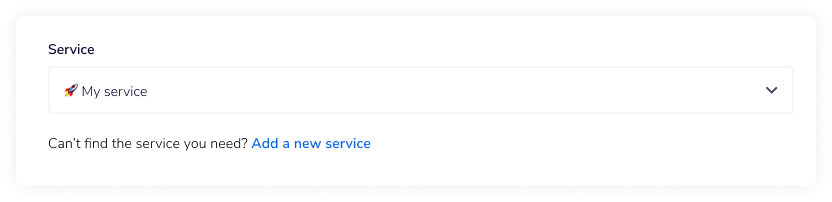
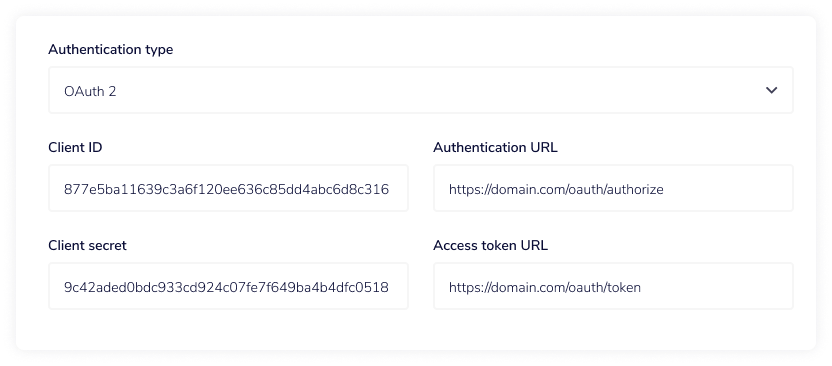
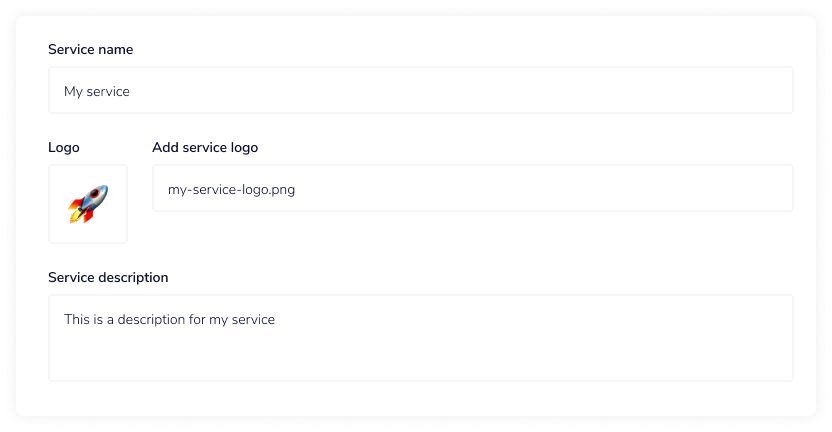
In order to use an OAuth2 service using the universal connector, here’s what to do:
Select “Add new service” from the Services menu
Enter the basic information for the service including the name, logo, and description
Register a new app with the third-party service
Add the client ID, secret, authentication URL, and token URL for the OAuth flow
Save your service
Add the HTTP client connector in your workflow step
Click on “New Authentication”
Select the new service from the drop-down list
Enter in the authentication details
Add your authentication to your step’s header
Add your operation (GET, POST, etc.) and configure the step using the URL the universal connector will access
Users also have the option to partner with our Customer Success team to help set up their workflows for OAuth-based services as well. If you choose this option, our team can configure the OAuth service on your behalf and let you know when it’s ready to use it within your organization. (Please reach out to your Customer Success Manager for more information.)
With these new capabilities for the universal connector, the Tray Toolkit can access data from any service using OAuth2 for authentication. This means that you never have to worry about the Tray Platform not tracking with your future technology stack due to the wide variety of ways we connect to the services you and your team use every day.
To learn more, check out our documentation or register for our weekly demo.
