How to automate lead list uploads
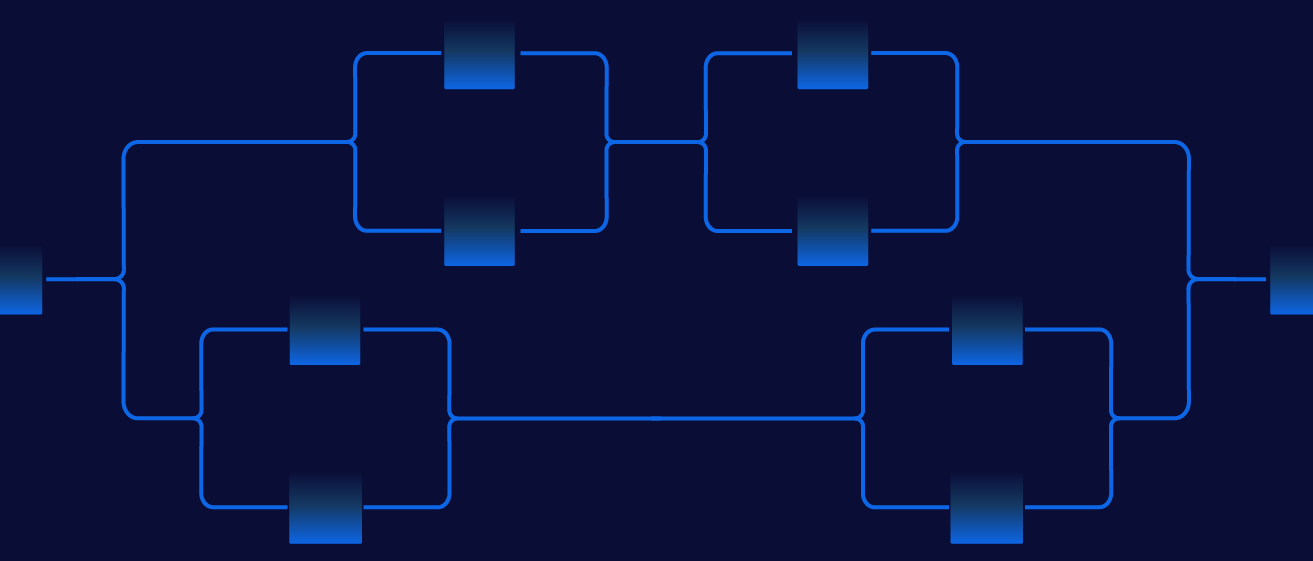
Tray.io
Lead lifecycle management begins with lead intake. Automating lead list uploads gets accurate leads to sales reps for faster follow-up, resulting in higher conversion rates.
Do more with less. That’s the mantra for anyone in marketing or revenue operations. When generating leads from a myriad of different sources, the name of the game is ingesting new leads quickly, validating, enriching, scoring, and routing them to the sales team for follow-up. In order to achieve a fast and frictionless lead funnel, marketing and RevOps teams must leverage automation.
Here’s why: 78% of prospects buy from the first company to respond to their inquiry. That means there’s an inverse correlation between the length of time it takes for sales to contact a lead and the likelihood of that lead becoming a customer. The quicker you can get accurate lead data to your sales reps, the better.
Automating lead lifecycle processes is one of the best investments you can make to improve revenue growth. And the first process is uploading lead lists. Here’s how you can automate lead list uploads using a low-code automation platform like Tray.io.
Automating lead list uploads
Whether coming in through email or CSV, lead lists can appear at any time, causing you to have to drop everything and get them into your CRM.
Using Tray.io, you can easily build an automated workflow that extracts lead list data sent from vendors and automatically loads that data into your marketing automation solution, like Marketo, and subsequently into your CRM, like Salesforce.
There are a few ways to do this in the Tray Platform depending on what your lead list vendor can support.
1. Vendor emails you leads in a CSV
Trade show badge scans, lead list purchases, or any top-of-the-funnel programs are likely delivered to you via CSV attachments in an email.
Tray.io has you covered. We offer several ready-made templates for exporting leads from CSV or Google Sheets to your platform of choice. For exporting leads from a CSV file to Marketo, the workflow looks like this:
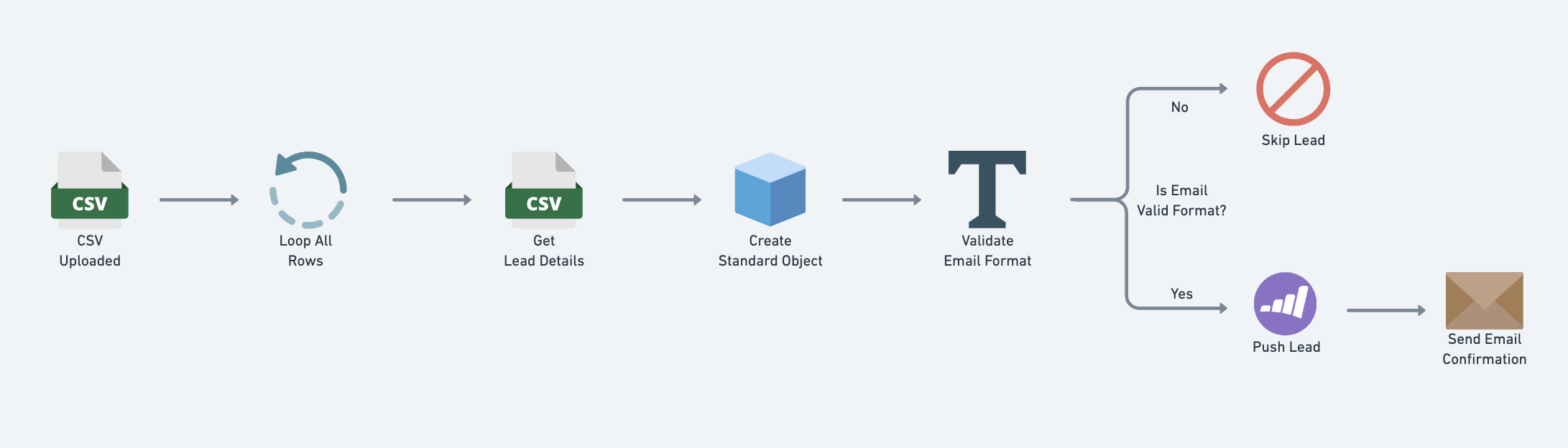
Automatically export leads from CSV to Marketo for lightning-fast lead follow-up.
Check out our full list of templates here.
2. Vendor has an API that supports webhooks
A webhook is an HTTP-based callback. Put simply, webhooks let you set up notifications that will send a message over the internet whenever a specific event occurs. You hook into an event and use the web to send a notification that it’s happened.
So when a new lead lands in your vendor’s database, a webhook tells your automation platform (Tray.io), which then pulls in the new lead and related data.
Here’s what that looks like in the Tray Platform.

Steps for automating lead list uploads
Set up your webhook. This webhook will “listen” for changes in data.
Get more information about the lead using Clearbit (or whatever marketing intelligence platform you use). Typically, this is to locate up-to-date job title information, company info, etc.
Authenticate your Marketo instance, or wherever you want the lead info to go. This opens access to Marketo’s API.
Transform the lead data into the correct format.
Upsert the lead. This function looks at your Marketo instance and, if the lead is new, creates a new lead in Marketo. If the lead already exists, then the Tray Platform will simply update the existing lead record with new data.
Finally, automatically send a Slack alert.
And that’s it. Configuring these few steps took about 20 minutes, and saves 10 - 15 minutes from each manual upload. Multiply that by hundreds of lead lists a year and you can see how automating lead list uploads can free up a considerable amount of time for your marketing and revenue operations teams to focus on more strategic activities. Your sales team will be thrilled to get these leads right away. Your lead to SAL conversion rate will undoubtedly increase. High-fives all around.
Learn how leading sales execution platform Outreach did exactly this to close gaps in their sales funnel and drive incredible growth.