How to automate lead routing to win more deals
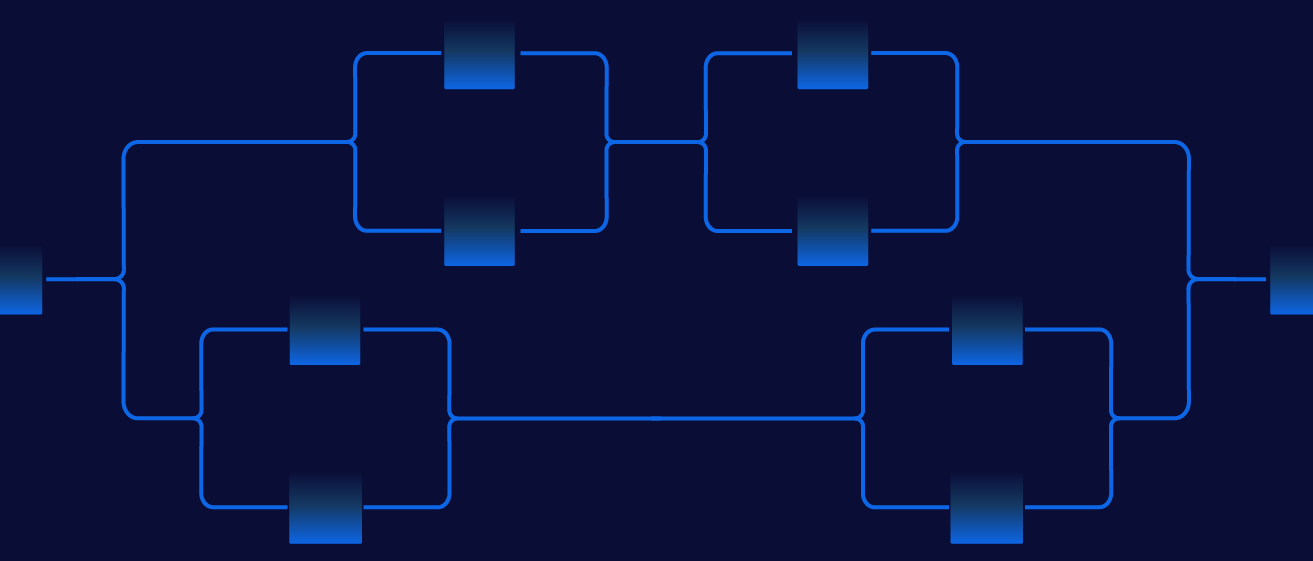
Tray.io
Increase sales productivity and boost revenue by automating lead routing to rapidly execute lead assignment rules. Go beyond Salesforce lead assignment rules with automation.
Lead routing: Getting the right leads to the right people in sales
One of the last and most important steps in effective lead lifecycle management is lead routing – the process of sending the right leads to the right people on your sales team for follow-up. Lead routing occurs once you’re done with lead uploads, lead enrichment, and have properly organized and segmented them (such as by lead-to-account matching), and is a top priority for marketing, sales, and revenue operations teams.
Lead routing tends to be an automated process based on lead assignment rules set by your operations team. Most commonly, operations teams using CRMs like Salesforce will use Salesforce lead assignment rules they set based on a variety of factors, such as account owner, territory designations, or in some cases, by random draw.
How to route leads: Built-in features vs. point solutions
Without proper lead routing, leads get assigned in error or are not re-assigned after having lost a previous owner. In both cases, your business is missing out on opportunities and potential revenue. That means headaches for your operations team as they manually re-assign leads based on territory, account size, product line, or your sales organization’s structure.
As your company scales and lead volume grows, these delays cost your company real revenue by delaying follow-up and providing a poor sales experience to prospects who got a duplicate call or email...or none at all. In addition, lead assignments handled manually within your CRM can eventually become extremely complex as you scale to larger sales teams with more members, more territories, and more custom business rules.
(And once you’ve routed your leads, you need to kick off the follow-up process, which usually runs through entirely different apps. Unless your follow-up apps for outbound are directly connected to your CRM and can accept a direct flow of routed lead data, you’ve got more delays and more extra work ahead of you.)
For rapidly-growing firms and enterprises that have thousands (if not millions) of leads to manage, manual routing just isn’t feasible. In the past, this often left marketing, sales, and revenue operations teams with limited options:
CRM built-in lead assignment features
Your CRM often acts as a system of record for sales account information, as well as a strategic home base for planning, forecasting budgets, and assigning sales territories. However, built-in lead routing features tend to be limited, with simple assignment rules that offer little to no customization. CRMs also tend to have limited integrations - the ability to directly connect to and pass data between additional software apps, such as marketing platforms or outbound email sequencing.
Lead routing point solutions
There are some very good lead routing point solutions on the market that focus on this important use case, but sadly, as with CRMs, they frequently offer limited (or no) integrations for the other applications in your stack. Again, this means updating routed leads will require manual work. In addition, unless your point solutions have direct integrations to other apps like your outbound email solution, you’re still stuck with delays.
A better way to manage lead routing
There’s a better way to manage lead routing - one that already works directly with the different applications in your tech stack. Using a low-code automation platform, you can sync everything in your system of record and flow routed lead data among your apps using custom logic that can account for business rules specific to your company by:
Integrating your entire stack
A low-code automation platform uses API integrations - connections at the software API level - to seamlessly flow data between cloud apps. API integrations ensure lead data is always synced and refreshed, and for making sure you’re always routing leads to the right team members.
Automating lead routing and other processes
A low-code automation platform lets you build automated workflows - fully automated processes that route data between your integrated apps - to skip the manual work (and manual errors) and ensure your leads always get to the right sales rep, every time. Low-code automation platforms have sophisticated features such as loops, if/then, and branching logic to help you properly manage leads for routing (and for other use cases).
Being easy enough for anyone
Low-code automation platforms have a user-friendly, drag-and-drop interface that anyone, not just an engineer, can use. As a result, it’s often possible to get important revenue processes for lead management up and running in minutes.
Here’s how to automate lead routing using a low-code automation platform.
Example use case: Routing leads to SDR team plus auto-sequencing
This somewhat simplified example goes through a routing process kicked off by pulling in lead info from a webhook - a notification of a web-based event, in this case, a website visit.
In this process, our automation platform, Tray.io, takes the information from a website visit and then verifies it against lead data within the marketing automation platform (MAP), such as Marketo, Eloqua, or HubSpot. The platform then randomly assigns the lead among sales development representatives (SDR), and after the assignment, automatically loads that lead into an outbound email sequencing tool, such as Outreach or Salesloft, to kick off the first sales touch.
NOTE: The example shown here is purposely streamlined for educational purposes. A more-sophisticated workflow could easily incorporate additional custom logic, such as sequencing follow-up actions by qualification criteria, or by which offers leads engaged with. This type of workflow could also segment leads by account size or other criteria to flow certain leads to automated sequences while routing other leads directly to SDRs for manual follow-up.
Part I: Identify new leads and begin lead assignment process
The first steps in our journey involve identifying an inbound lead, verifying against MAP records, and beginning the assignment process.

Webhook: The process starts with a webhook-based trigger that begins whenever a new lead is captured and validates it against records within the marketing platform.
Boolean If/Then: The workflow then determines whether the owner field for the lead is properly filled out at sales-ready status.
FALSE - Set Owner Data: If the Boolean operator determines a “false” outcome - that the lead owner field is not set properly - it corrects the owner field.
TRUE - Random Number: If the Boolean operator determines a “true” outcome - that the lead owner field is properly set for being sales-ready - it generates a random number to decide which member of the SDR team gets the lead assignment.
Workflow Branch: This branching helper then opens up branching logic to account for the multiple members of the SDR team.
Part II: Round Robin leads to SDRs and begin outbound process
The next leg of this automated workflow assigns the lead to the appropriate SDR, then automatically kicks off the outbound email sequencing process.
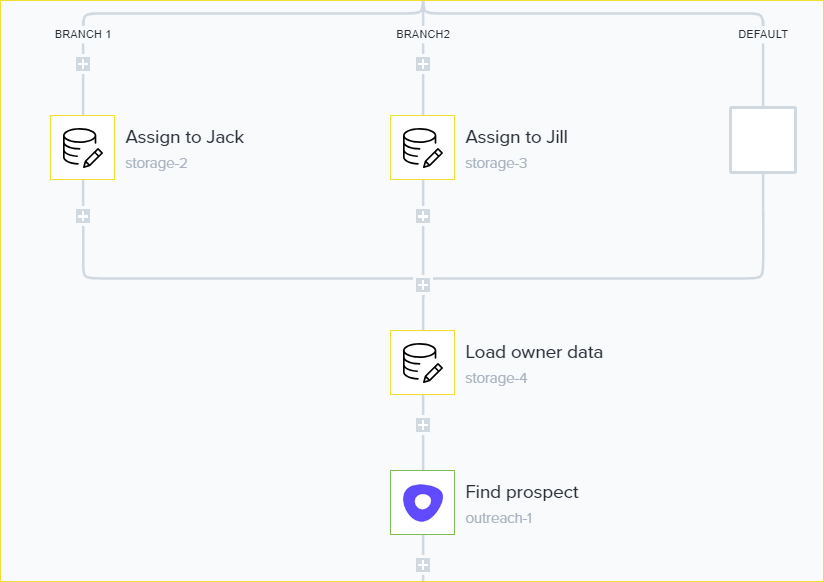
Data Helper- Assign to: These steps in the workflow branch accept the data from the Random Number helper in our previous steps. Depending on the random number generated, the lead either gets assigned to SDR Jack or SDR Jill.
Data Helper - Load Owner Data: Next, the workflow, having determined the owner of this lead, loads the owner’s identity to transfer into outbound sequencing, in this case, provided by Outreach.
Outreach - Find Prospect: Next, the workflow loads the lead owner into Outreach and locates that lead’s data within the Outreach platform.
Part III: Confirm lead exists in sequencing and begin outbound outreach
The final part of this automated workflow briefly determines whether this lead’s information exists in Outreach, then places the lead into a sequence to begin outbound.
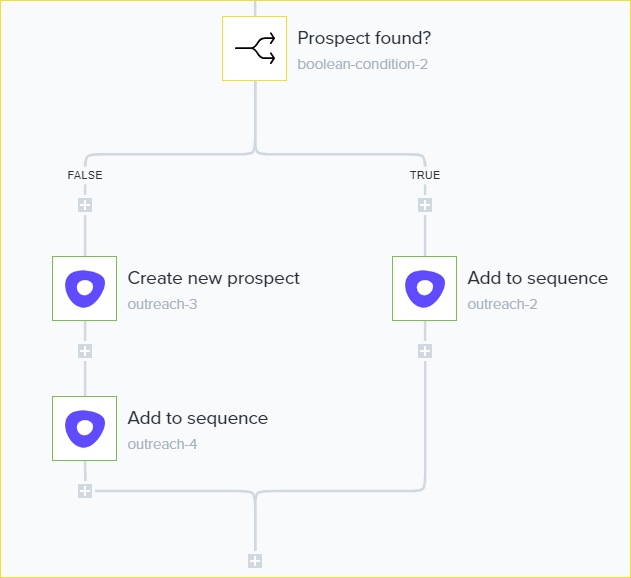
Boolean If/Then - Prospect Found?: This Boolean step checks to see if the lead already has an existing record in the outbound sequencing tool, Outreach.
TRUE: Outreach - Add to Sequence: If the lead already has a record in Outreach, it adds that lead to the appropriate outbound sequence and automatically starts reaching out to this lead.
FALSE: Outreach - Create New Prospect: If the Boolean determined that this lead doesn’t already exist in Outreach, the workflow creates a new record for this lead within Outreach.
Outreach - Add to Sequence: Having created a new record for this lead in Outreach, it then adds that lead to the appropriate outbound sequence and starts reaching out to this lead.
And with a low-code automation platform like Tray.io, you can build a workflow like this that integrates webhook data, MAP data, and outbound sequencing in just minutes. No more routing error headaches. No messy manual re-routing.
It’s also worth noting that this is a simplified example of a use case that could become more sophisticated with more SDRs, segmentation of sales team members by territory or account size, or even with advanced logic, such as pulling in the exact Google search terms that prospects used to find your company’s website...and including those search terms directly in outbound sequencing emails.
To see a low-code automation platform in action, join a group demo.