Proactively reveal and engage high-intent leads from G2 buyer intent data
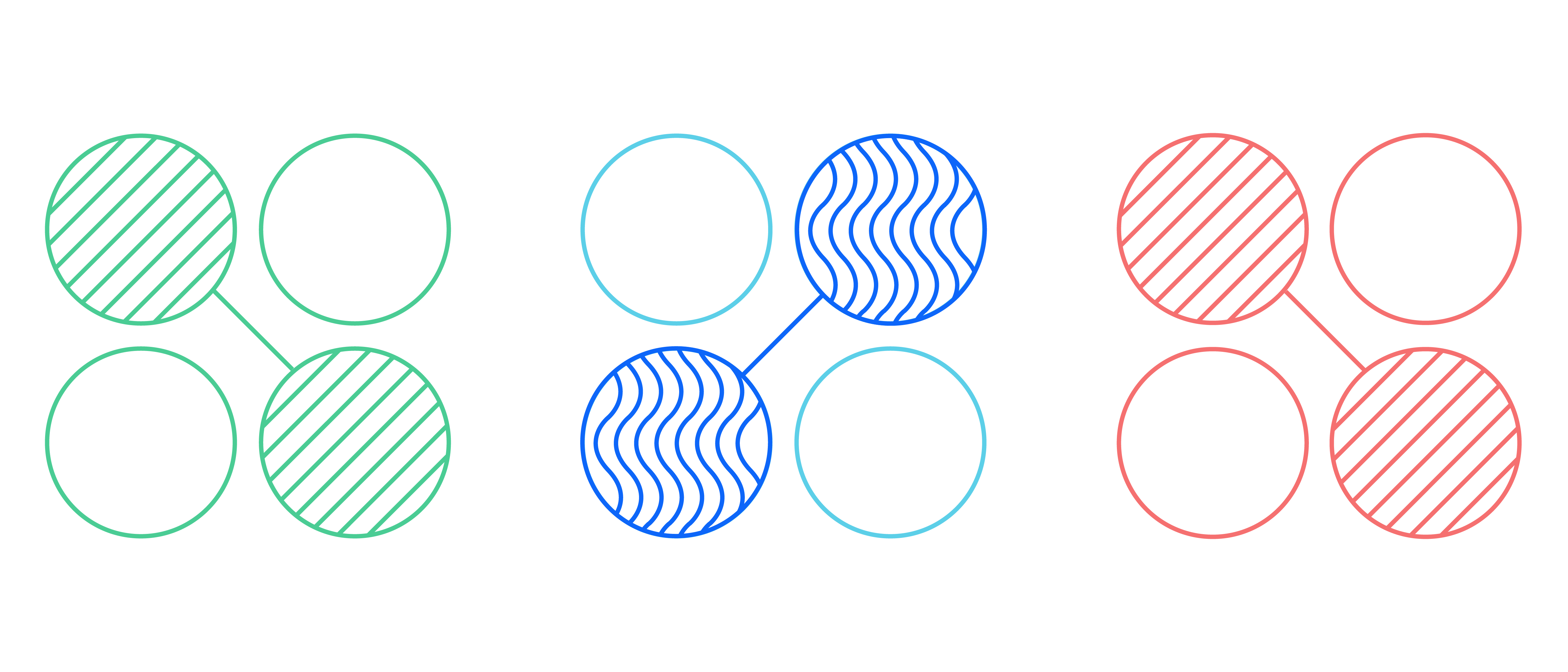
Revenue operations and growth professionals: Did you know there’s an entirely separate channel of high-intent leads you may not even have been tracking? Review sites such as G2 are a useful resource for getting feedback on software products. However, their audience is buyers who are actively in-market for solutions - both yours, and potentially your competitors’. In this article, we’ll walk through how you can, via G2’s open API, reveal and engage high-intent leads that may be searching for competitors in your space.
Review sites are an essential resource in today’s web and search-driven purchasing environment. In B2B SaaS, buyers complete over 60% of the buying process before directly engaging vendors. That means they spend significant time educating themselves with resources like impartial, third-party review sites before engaging sales.
In an ideal world, these high-intent buyers would eventually find your company’s products on their own. But often, these buyers might instead focus their attention on your competitors, particularly in industries where established brands command a significant web presence.
Enter: the open API. It’s possible to use an automated process to identify company domains from high-intent visitors who are viewing your page and competitor pages by using review site intent data. The same workflow then automatically routes those company domains through an enrichment tool to generate a list of leads applicable to your service. And finally, it adds those leads into your CRM, letting your sales development team engage and educate them with marketing resources.
For this example, we pulled buyer intent data from G2, a popular review site for B2B SaaS tools. That being said, you can apply similar logic to any number of review sites, depending on the functionality of their APIs.
To connect these disparate applications, we used a General Automation Platform (GAP), an easy-to-use and low-code platform for automating and integrating complex business processes. In this post, we’ll walk you through the logic we designed in our GAP to both identify and engage high-interest visitors using G2 buyer intent data.
Walkthrough: Automating SDR follow-ups after G2 visits
For this walkthrough, we’ve separated our workflow into three stages:
- Pulling review site intent data - Here, we define the logic that determines how often our workflow runs and to pull visitor intent data from G2 (Formerly G2 Crowd) via our HTTP connector.
- Enriching company data - Next, we pass our list of companies from G2 through our data enrichment tool (We use Clearbit) to identify key stakeholders with buying authority.
- Updating CRM records - Finally, we pass the newly enriched leads into our CRM (We use Salesforce) and add notes in the record for our SDRs.
Note: While we reference specific SaaS tools in this walkthrough, GAPs can integrate any of your favorite services that provide access to their API.
Stage 1: Pulling review site intent data
 Pulling G2 buyer intent data via our HTTP Connector and looping through each company for further Info.
Pulling G2 buyer intent data via our HTTP Connector and looping through each company for further Info.
Scheduled Trigger - We start off our workflow with a scheduled trigger, which runs automatically on a predetermined interval. For our purposes, we chose to run it every 30 minutes, so that we can rapidly tap into our high-intent leads after they’ve visited a competitor’s page while minimizing calls to their API.
Get G2 remote event streams - Next, we call on G2’s API via our Universal HTTP Connector (one of the many ways the Tray Platform can access data) to get a list of companies that have visited our profile page and, shortly after, viewed competitor pages.
Loop companies and get data - Once we have our most recent list, it’s time to loop through the list that contains each company and again call G2’s API to provide a more-comprehensive breakdown of buyer intent data. Here, we use a loop helper to parse each record individually and ensure it follows the necessary logic we need to enrich and route this data to our CRM in the following stages.
These API calls provide us with a valuable list of companies that are actively evaluating solutions in our category. With the right outreach, we can engage and inform them before our competitors are even aware that they are actively seeking solutions.
Stage 2: Enriching company data
 Formatting and enriching leads for each company, then looping through each lead.
Formatting and enriching leads for each company, then looping through each lead.
Clean URL - Before we pass the company intent data through our enrichment tool, we employ a simple script helper to clean up any inconsistencies in the domain formatting.
Clearbit - Then, we take our company domain and pass it through Clearbit to generate a list of leads. The flexibility of the Tray Platform lets us specify the exact personas we’d like to target. In this case, we included professionals in marketing, operations, and product. We also chose to include titles that contain VP, director, and CEO, to ensure we are targeting leads with buying authority.
 The roles we designated in the Tray Platform
The roles we designated in the Tray Platform
Loop leads - Now that we have a list of leads at our target company, we again use a loop helper to parse each lead and ensure it reaches our CRM.
Stage 3: Updating CRM records
 Boolean (true/false) statements that ensure lead data is added/updated in our CRM.
Boolean (true/false) statements that ensure lead data is added/updated in our CRM.
Find lead - We can now add leads into our CRM for our SDRs to begin outreach. But first, our workflow calls Salesforce to determine if the same lead already exists in our database to prevent duplicate entries.
Lead exists? - Depending on the status of our lead in Salesforce, our Boolean (true/false) helper routes our lead into one of two buckets:
- Lead already in CRM: If lead exists = true, we update our existing record with context regarding their intent data, which alerts sales that this contact might warrant a timely follow-up.
- No matching lead in CRM: If lead exists = false, we try one more boolean to determine if we have a matching contact in our CRM.
![[AS Copy] Workflow Layouts for Blogs](http://images.ctfassets.net/wqwerb01q4v1/3IsvSnDdAbGiq7DRimBemI/b03a85d8e0a84a40505f6eafd9adeed1/_AS_Copy__Workflow_Layouts_for_Blogs.png) Creating a new lead in Salesforce with G2 buyer intent context
Creating a new lead in Salesforce with G2 buyer intent context
Contact exists? - If our search doesn’t turn up with an associated contact, our workflow creates a brand-new lead in Salesforce with the G2 buyer intent context, including a link to the competitor page they visited.
Now, SDRs can follow-up with these high-intent leads with context on which solutions they were browsing and qualify them for further outreach. All before your competitors can even identify them.
Engage hot leads before they engage your competition
APIs are the key to unlocking business solutions that help you stand out from your competition. Hopefully, you have a better understanding of how they can empower you to take a unique approach to engaging high-intent leads that are actively researching options in your space.
Interested in seeing more ways a General Automation Platform can drive more high intent leads to your sales team? Check out our next group demo, held every week on Thursday.
