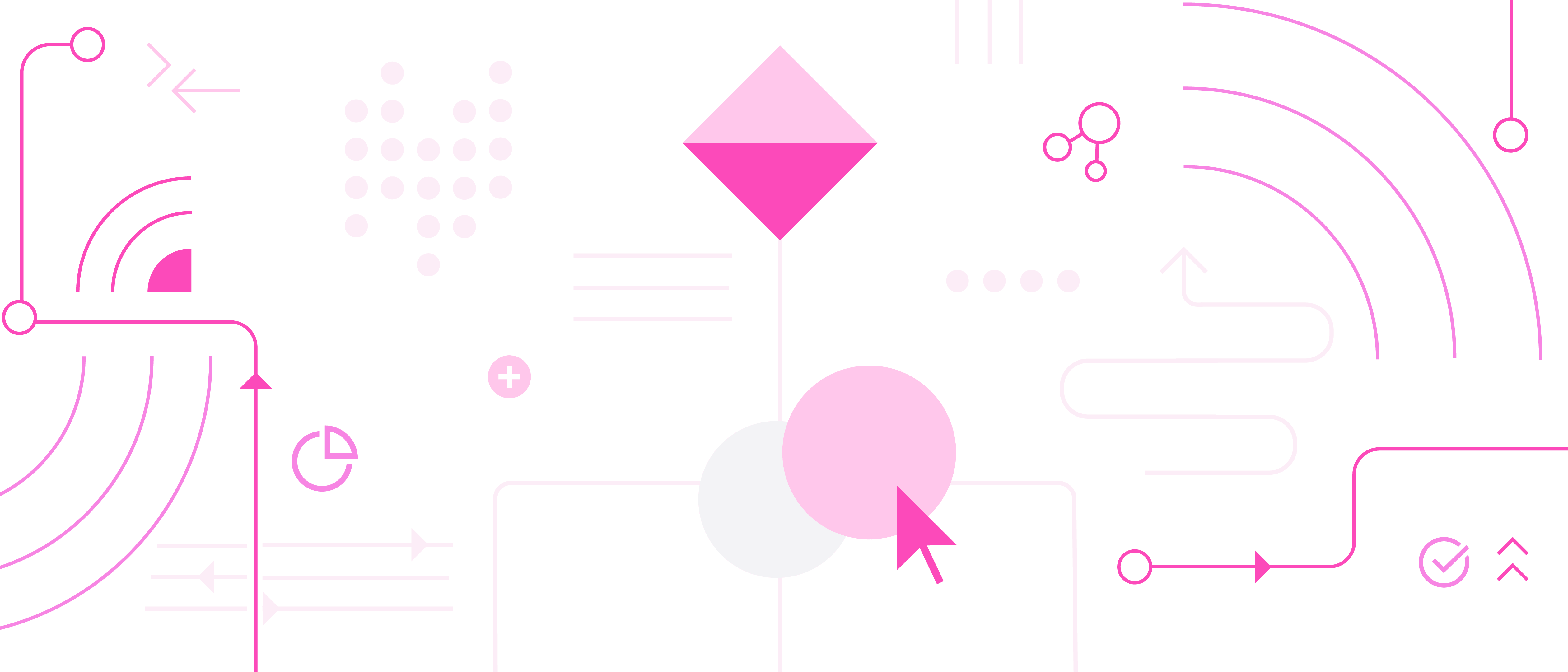Building and editing workflows just got easier. The Tray.io product team are pleased to announce a new feature that enables users to undo and redo the changes they’ve made to a workflow. Say you deleted a workflow step and want it back. No problem. Just hit the undo button. The Tray Platform will rollback the change. Changed your mind? Redo to the rescue. Tray periodically “autosaves” your workflow steps so you don’t need to remember to save your changes manually.
Find the new feature in the upper left of the workflow builder screen. Check out our documentation on Undo Workflow Changes to learn more.
Why doesn’t anyone else offer an “Undo” feature like this?
Surprisingly, many legacy integration software vendors don’t offer any kind of “undo” feature, or only offer a limited way to revert to previous versions. To be fair, it’s not as simple as using a keyboard shortcut to undo a mistyped word.
Traditionally, it has been difficult to undo workflows because there are a lot of granular details to manage, including authentications, operations, conditions, field values, and the like. And using an “undo” on a transitional step could risk breaking the software outright.
Serverless computing is the key to make “Undo” easy
There’s a lot going on under the hood of the Tray Platform to make undo and revert functions this easy for users. One key ingredient is the Tray Platform’s serverless architecture. Since we don’t need to focus on server infrastructure, we can take advantage of serverless’ lack of restraints to innovate far more quickly with useful features like this.
To go along with Undo workflow changes, we’ve also built an advanced transaction database to store every previous version of a workflow and any property changes made over time. This means we can store an extremely deep and granular audit log of all changes, undos, and redos ever made to every workflow you own.
Next stop, enterprise-grade version management
Because so many customers use the Tray Platform to automate mission-critical processes, our product roadmap is focused on delivering more enterprise-grade capabilities. Since we launched Sharing Workflows a few months ago, we now see more users taking advantage of these collaborative features.
This is what we mean when we talk about the “automated organization” - using collaboration to get your teammates up to speed quickly and automate even more of your important work-related processes. This not only saves you time, but it also eliminates error-prone manual work and gets you and your teams out of tactical, operational tasks and better positions you to be creative and strategic about what you do.
That’s why a natural next step for the Tray Platform is providing version management across multiple editors of your team’s workflows. We’ll be sharing more about this upcoming functionality soon!
If you’d like to see the Tray Platform in action, register for a live group demo.