iPaaS vs RPA: What’s the difference?
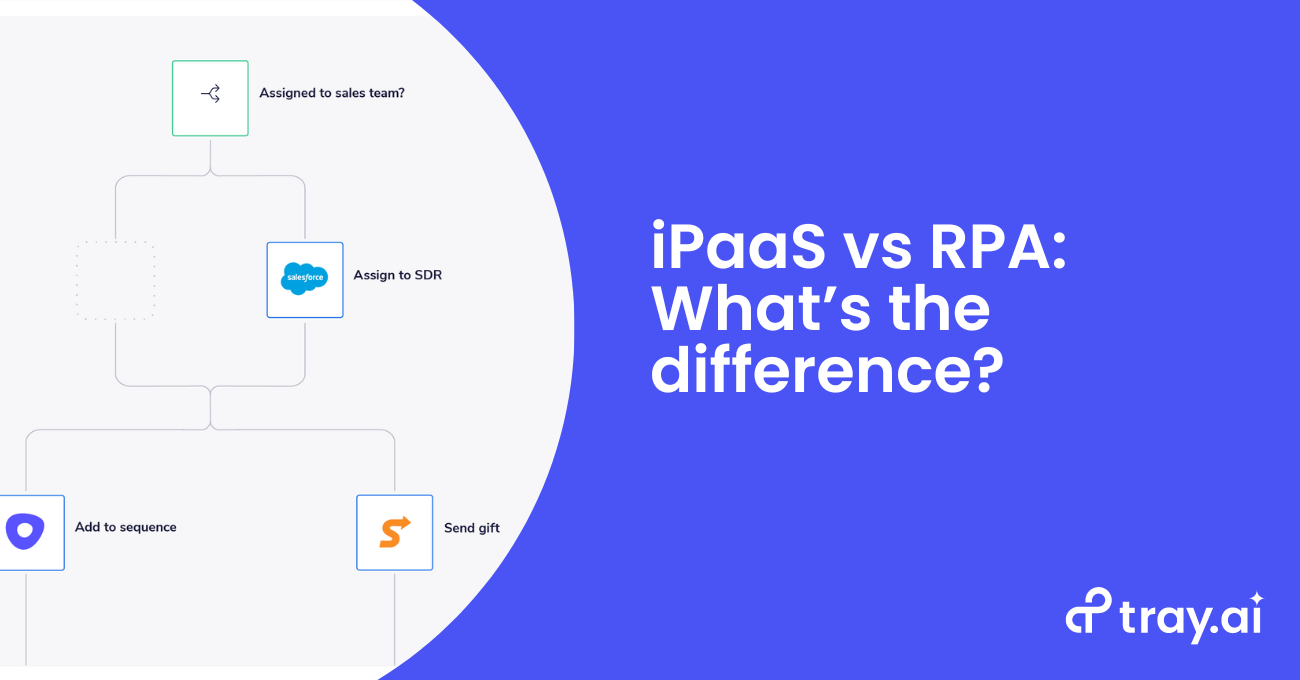

Adam White
Content Marketing Associate @ Tray.ai
Learn the seven key differences between Integration Platforms-as-a-Service (iPaaS) and Robotic Process Automation (RPA) and find out which is best for your automation needs.
Work is work. But when over half your time is spent on tedious, manual tasks and processes, that’s when work actually gets in the way of your job. In order to focus on more strategic projects and the big-picture, business leaders are looking to automation technologies that connect applications and eliminate manual tasks. Typically, the search leads them to iPaaS (Integration Platform-as-a-Service) or RPA (Robotic Process Automation) platforms.
While both iPaaS and RPA platforms offer similar benefits, there are key differences between the two that businesses should consider before going with one or the other. In this blog, we’ll discuss the main differences so you can determine which is best for your automation needs.
What is iPaaS?
iPaaS is an API-first, cloud-based platform that lets businesses connect various applications and data sources across a complex tech stack so they can seamlessly share data and automate processes across two or more applications, improving efficiency and reducing the need for manual intervention.
iPaaS is best used when there’s complex business logic required for your automation. For instance, you may want to connect your CRM, project management tool, and messaging system to automatically create and assign tasks and notify the assignee when a certain CRM event occurs, like a closed-won deal. To achieve this type of complex automation, iPaaS platforms offer pre-built connectors, business logic, data maps, and transformations that let business teams orchestrate complex automated workflows.
What is RPA?
RPA is a tool that automates repetitive and routine tasks using software bots. This can include common business tasks such as data entry, processing orders, managing emails and calendars, and generating reports. In general, RPA tools are best used to automate any task that follows a set of well-defined rules.
RPA uses screen scraping – copying information from a page – as well as copying mouse and keyboard movements to perform the automation. For businesses needing to automate activity in an Excel spreadsheet or legacy application, RPA can be a very useful tool.
7 key differences between iPaaS and RPA platforms
Complexity
The usability and flexibility of RPA and iPaaS platforms vary depending on the complexity of the processes being automated, the number of systems and applications being integrated, and the volume of data being processed. While both can support complex automations, RPA is a better fit for processes involving the integration of spreadsheets or legacy systems. But as more RPA scripts, or commands, are added, it can become more difficult to maintain.
For connecting and automating processes across cloud applications, iPaaS support quick API connectivity and visual orchestration of the workflow, making it easier to create and maintain automations.
Flexibility
Both RPA and iPaaS platforms are flexible in the sense that the processes they automate can be modified in order to adapt to changing business requirements and environments. iPaaS platforms have more flexibility when it comes to use cases beyond process automation. For instance, iPaaS can support use cases like data integration, event streaming, and loading data warehouses for analytics.
Integration
iPaaS platforms make it easy to connect disparate systems, and modern platforms offer hundreds of pre-built connectors out-of-the-box. RPA platforms, on the other hand, are more limited in their integration capabilities and may require additional effort and resources to connect with other systems. RPA is designed for integrating legacy, non-API-based applications (mainframes, on-premise apps, homegrown apps) or for scraping documents, but it is not ideal for integrating modern applications that have an API.
Maintenance
RPA typically requires more maintenance than iPaaS platforms. For example, if you have an RPA process that is screenscraping a UI, and the UI changes, then the RPA process will break. iPaaS API-first integrations connect with apps the way they are meant to be integrated – with APIs. APIs don’t break when the UI changes, and are supported and managed by the application vendor.
Cost
iPaaS platforms typically require a license or subscription fee for access, the cost of which may depend on the number of users, integrations, automated workflows, and level of support. RPA platforms may offer a one-time licensing fee or subscription-based pricing model with factors such as the number of bots, usage frequency, and environment (on-premise or cloud) influencing the final cost.
Beyond licensing costs, there is the hidden cost of maintenance. With RPA scripts dependent on the UX of the applications, your team must continuously review and update scripts accordingly. With iPaaS, APIs are managed, versioned, and supported by the vendor.
Training
Ease of use should be a number one priority in any software evaluation but can vary wildly from vendor to vendor. iPaaS platforms range from complex and code-heavy, suited for only highly-skilled developers to low-code, visually intuitive platforms easy enough for anyone to pick up.
RPA platforms require maintaining scripts that are often proprietary to the vendor and understanding the UX of the apps in play. With such specific requirements, it can be difficult to find people with the skill sets you need. In either case, the best platforms lie somewhere between usability and power - enabling both non-technical and technical users to automate business processes.
Security
API integrations via iPaaS are inherently more secure as they are designed, secured, and supported specifically for the integration, and request and process only the data necessary for making the connection, all while providing detailed logs around the data exchanged. RPA tools often have credentials hard-coded into the script which creates a high amount of risk.
iPaaS and RPA
iPaaS and RPA platforms are both useful tools for automating business processes, but they have distinct differences in terms of functionality, complexity, cost, and security. If your tech stack consists of a lot of legacy, non-API-based applications, then an RPA solution may be a good fit. But for API-based apps and databases, iPaaS is designed for integrating those with robust, maintainable, API-first integrations.
Many RPA tools provide APIs, so you can call RPA scripts from your iPaaS to get the best of both worlds. Many enterprises today use both iPaaS and RPA platforms to create a comprehensive automation solution, referred to as hybrid integration.
In any case, one thing is certain: automation has become a necessity for businesses needing to transform their manual, fragmented processes into powerful business outcomes. Learn how Tray.ai is helping businesses do just by watching a quick demo.