Expand accounts by tracking single-user subscriptions
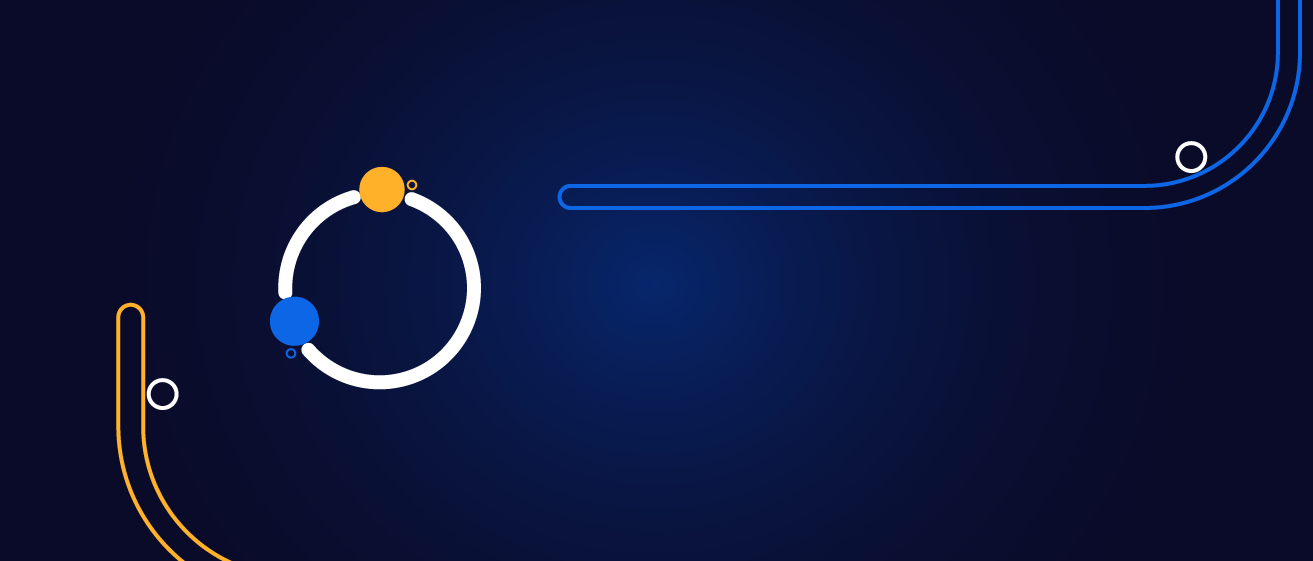

Andrew Steele
Sales Engineer
Alert your sales team of new expansion opportunities by tracking subscriptions in your payment processing platform and consolidating single-user accounts.
Often, subscription-based products and services offer a single-user pricing tier (including single-use licenses and free trials) that cater to individuals or smaller teams. While these tiers are an effective way to introduce users to a new service without locking them into a pricier plan, they also generate significantly less revenue than premium packages. Additionally, there’s a potential opportunity cost. If many users from the same company are using your product, you could expand their accounts to a higher product tier that offers much more value than an individual license. But if your company isn’t aware of those multiple users, you miss out on potentially valuable expansion opportunities.
In this post, we’ll show how growth operations professionals like yourself can maximize revenue from existing accounts by tracking subscriptions in your payment processing platform (like Stripe) and automatically alerting your sales team when these accounts reach an eligibility threshold for an expansion opportunity. Not only will you be tapping into a lucrative new source of revenue, but the cost of expansion efforts like this one can be more than 3x cheaper than acquiring new business.
 CAC comparison between new business, upsells, expansion, and renewals. Source: forEntrepreneurs.
CAC comparison between new business, upsells, expansion, and renewals. Source: forEntrepreneurs.
Say, for example, someone at a high-profile enterprise discovers your outstanding product and decides to register for a single-user license. They end up enjoying it so much that they recommend it to others on their team. These new users may sign up for individual licenses as well. Eventually, you’ll encounter a scenario where, unbeknownst to you, dozens of individuals from the same firm are using your product with separate accounts.
In this scenario, you are risking a steep opportunity cost: If you chase down these accounts individually, unaware that they belong to the same business, you lose out on higher revenues from premium-tier or even enterprise-tier pricing. A set of five $1,000 accounts pales in comparison to a single $25,000 account, while your customer misses out on additional features that are only available to high-tier packages. What’s more, you could spend double or triple in sales and marketing costs associated with netting those smaller accounts versus investing in a single, highly targeted campaign.
With an automated process for consolidating single-user licenses, your sales and support teams will receive automatic updates whenever a company-specific email domain exceeds a predetermined threshold of seats (for instance, your company may set a threshold of 15 single-user licenses to indicate potential interest in a higher-tier product). Then, your team can strategically consolidate and target larger accounts, saving the cost of selling to a larger number of smaller accounts while expanding accounts into higher-tier group or enterprise plans that grow your company.
To design this subscription tracker, we used a General Automation Platform (GAP), a powerful and flexible low-code platform for crafting automated workflows that integrate different SaaS systems with logic helpers.
Walkthrough: Tracking subscription counts for sales outreach
We’ve separated our walkthrough into two stages:
- Identifying new subscriptions - First, we listen for new or updated subscriptions in our payment platform, Stripe, via a webhook trigger. Once we’ve identified a new subscription, we pull more context from our payment platform and ensure we’re processing a valid domain.
- Sending excess alerts to sales - Then, we check the total number of licenses associated with that domain in our CRM, Salesforce, and alert our sales team to reach out using our chat tool, Slack. If they already have an account, we update our customer support system, Zendesk, and send a message directly to the account team.
Stage 1: Identifying new subscriptions
To start, we listen for whenever a customer submits a payment for a new or existing subscription in our payment platform. While we use Stripe in this example (you can find its documentation here), you can use your payment platform of choice, thanks to the universal connectivity of the Tray Platform.
Let’s see what the first stage of our workflow looks like:
![]() Listening for new subscriptions and getting customer info
Listening for new subscriptions and getting customer info
On new subscription/update - We use a Stripe trigger that listens for new subscriptions in our payment platform. Whenever a new customer subscribes or updates their subscription, the webhook we created triggers this workflow to run.
Valid status? - Next, we perform a quick check to filter out unnecessary payments-related updates that we don’t want to trigger our workflow (including ‘active’ subscriptions, ‘past-due,’ ‘unpaid,’ and ‘canceled’). To do this, we use Boolean (true/false) logic that routes data from our trigger into one of two outcomes:
- If we don’t receive a valid call, then we end our workflow.
- If we receive a valid call, then we continue with our workflow and get all related customer information from our payments platform. We also use a text helper to isolate the domain of the current email.
Valid domain? - Next, we establish a set of popular email domains that aren’t associated with a specific company, and thus wouldn’t be applicable for excess license monitoring. This list includes domains like @gmail.com, @yahoo.com, @hotmail.com, and many others. You can easily customize this list to include any exceptions that you’d like.
Using additional Boolean logic, we compare the current domain with our list of invalid domains to ensure we’re only processing new subscriptions from valid domains. If our new subscriber is indeed using a company-specific domain, we continue with our workflow.
Stage 2: Sending excess alerts to sales
Now that we’ve both processed a new subscription and confirmed that it came from a valid company domain, we want to try and match that subscription to an existing record in our CRM. After checking for associated accounts, we’ll use that information to either send an alert to our sales team or deliver a ‘new subscription’ note directly to our account team.
![]() Counting licenses and sending alerts
Counting licenses and sending alerts
Find account by domain - With the domain we captured from our payments tool, we check our CRM, Salesforce, for any existing accounts that match the same domain.
Account found? - Now, we use another Boolean to determine if we’ve found a matching account and route our workflow to two different outcomes accordingly.
If an account or contact doesn’t exist:
Seats > 15? - Here, we set the threshold for the number of seats at 15, but you can change this to your liking. Depending on the number of seats we find, our Boolean helper routes our data to one of two outcomes:
- If this domain has less than 15 seats, then we do nothing.
- If this domain has more than 15 seats, then we first create a new lead in our CRM with the context that this domain has exceeded their self-serve license cap and create a new subscription. We also send a custom message in Slack to our sales team to alert them that they should probably reach out about upgrading to a higher tier. The alert looks something like this:
![]() Subscription alert in Slack
Subscription alert in Slack
If an account or contact already exists:
Create new subscription - Since we already have an open account with a contact from this domain, we’ll update our existing CRM record to reflect the new subscription.
Update org - We also update our customer support software, Zendesk, with this context to ensure that our customer support team is aware of the new license and can reach out if needed.
Send alert - Finally, we send the internal message to our account owner that informs them of the new license.
Manage subscriptions smarter and optimize revenue with automation
Now you know how to track new subscriptions via your payment processing platform, how to auto-detect strategic sales and support opportunities for expansion, and how to auto-alert those teams about such opportunities. With this automated workflow in place, your team can better identify leads that have already registered for multiple individual subscriptions and are eligible to go from standard tier to premium, or premium tier to enterprise pricing, for example. Additionally, this process arms both sales and support with context on the number of active subscribers for future conversations.
Are you interested in discovering more ways to generate more account growth using the tools you already have in your tech stack? Sign up for our next weekly group demo.