Simplifying approvals with interactive workflows on Slack
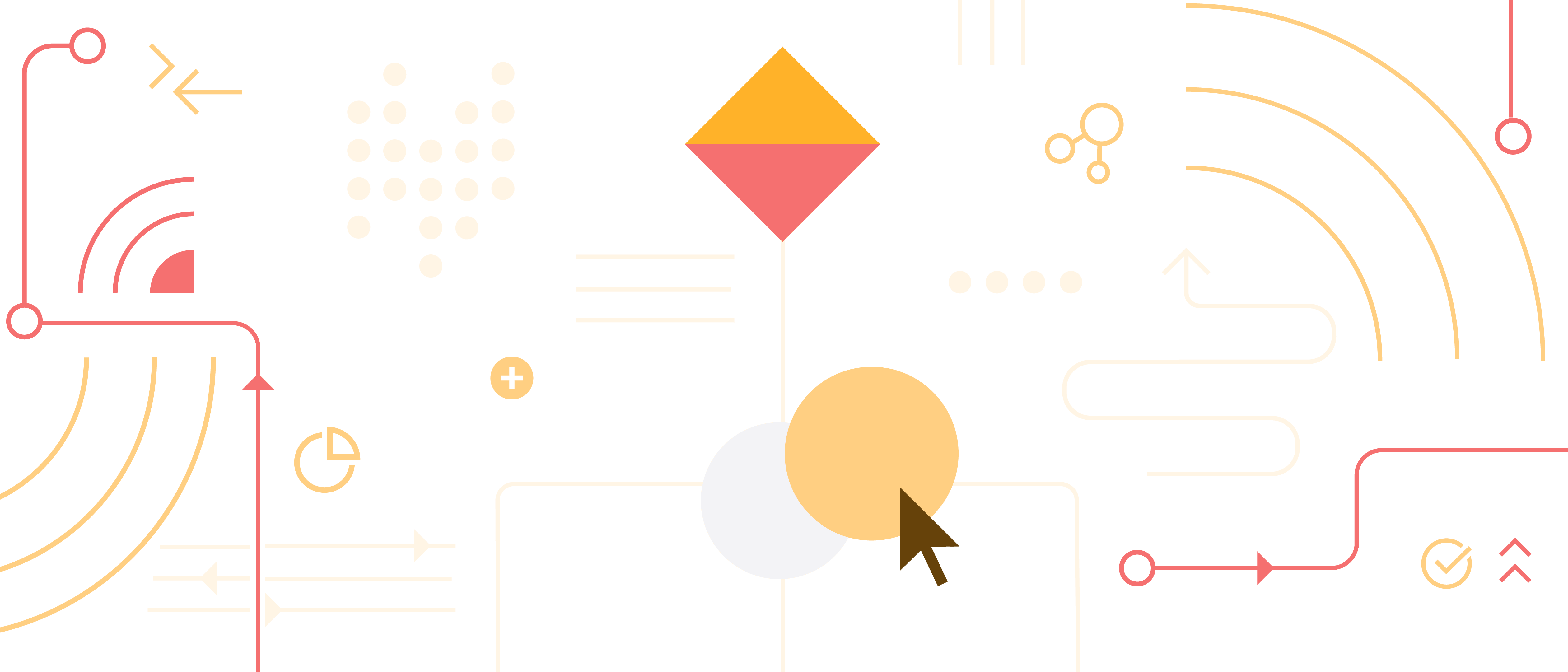

Chris Houghton
Learn how low-code automation can empower you to streamline Slack approval processes such as managing events, routing leads, gathering product feedback, requesting proposals, and more.
Approval processes are a key component of every modern organizational team today. Whether you're managing RFPs, design & marketing requests, or even sending out free t-shirts to users when they first engage with your product, the same rule applies - we all want to do more with less, and streamline the flow of work across the team.
There can be a lot to consider when looking to optimize business workflows, but a there are quite a few questions that come up very often:
- How can we make this process as efficient as possible?
- What steps should we take to meet our internal Service Level Agreements (SLAs)?
- How do we ensure that teams have all the information required to make informed decisions?
Enter Slack approval workflows. A month ago we quietly introduced an exciting new feature to the Slack connector on Tray: interactive messages. The premise behind these messages is simple - any message can contain buttons, or menus, and interactions with them can trigger other workflows running on Tray:

Beyond buttons, there's also the flexibility to provide dropdown menus, to allow quick routing or prioritising of tasks to the relevant places.

At Tray we're not big on shouting about features, we prefer to talk about interesting solutions to real world problems. With that in mind, let's take a look at an example!
Example: managing events
Let's say you're in the marketing team, and you manage events for the different conferences you attend to promote your company. Sales reps often suggest that the company should attend particular conferences - a common thing for prospects to bring up in meetings!
Currently there's a lot of noise, and suggestions come in free form via email, Slack direct messages, and personal conversations. As the team grows, there's a real need to structure the process to streamline things, and also gather more data for reporting purposes at year end.
Let's consider our ideal process with Slack. We want to collect feedback from sales reps, and if the event is approved, automatically trigger the creation of a project in Asana to manage tasks related to the event.

We can build this on Tray with two workflows:
1) Notify the #event-proposals channel when a suggestion form is submitted by a sales rep.

2) To approve the request, notify the requester, and create a project in Asana.


Other use-cases
Approvals being such a wide ranging concept, naturally there's plenty of other interesting use-cases with Slack approvals!
- Lead routing based on information provided by leads
- Gathering product feedback
- Requests for Proposal
- Sending free swag to users who leave great reviews
Want to see this live? Request a demo and try things out.