Introducing organizations: Collaborate, share authentications, and build together as a team on the Tray Platform
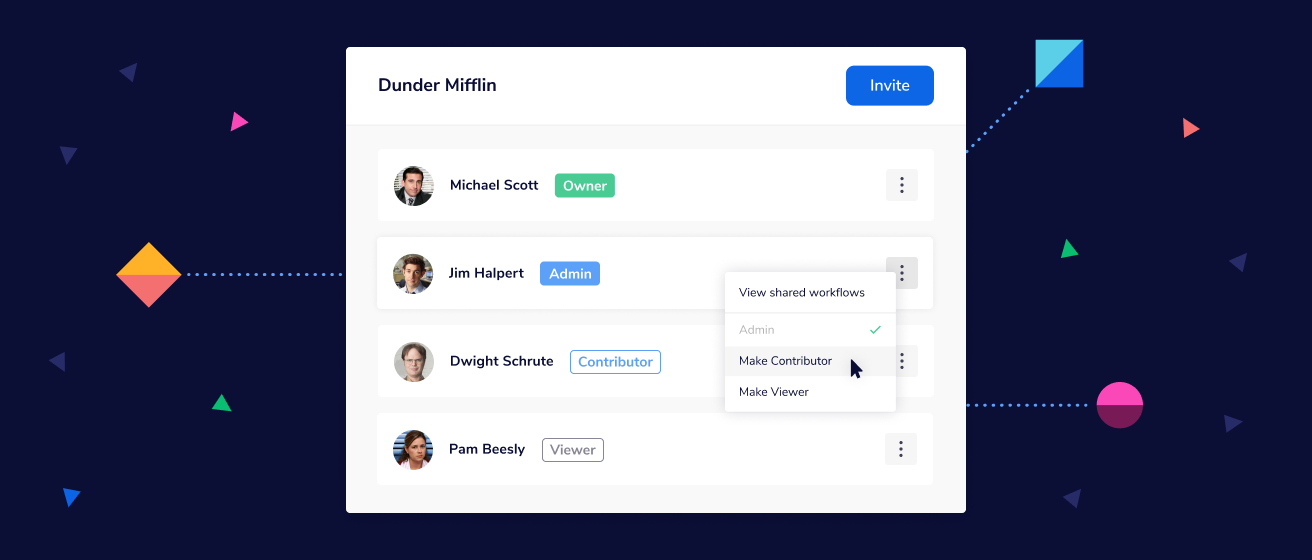
We’re really excited to share a huge leap forward for our product with you all! Organizations is here to take what it means to build on the Tray Platform to the next level.
What does this mean for you?
Organizations gives you full control to define access permissions for every member of your team. You are able to choose four user roles so you can decide how much access and visibility they need across all workflows, authentications, other users, billing information, and analytics. You can also share authentications (and choose how powerful those shared authentications are) with everyone in your organization, as well as provide visibility into which workflows are using private or organization-owned authentications.
We know that one particularly important matter for our users is workflow ownership; when someone leaves your team, will their workflows disappear too? Of course not! With organizations, everything created in your account will still be there and remain accessible to your owner and admins, no matter who comes or goes.
 Organizations lets you organize and permission workflows for anyone in your office.
Organizations lets you organize and permission workflows for anyone in your office.
Permissioning, authentications, and workflow building
Organizations gives users a completely new way to collaborate with a robust framework for user permissioning, authentication management, and workflow development. Organizations fundamentally improves the Tray Platform for every user. Here’s how it works:
A Tray Platform user can assign team members one of four different roles with varying degrees of access:
- Owners can access Tray Platform analytics and can edit all Tray Platform workflows across their organization, use all shared authentications, update billing information, and add or change other user’s roles.
- Admins are able to edit shared workflows and control the access to workflows for other members of their team, have access to shared authentications, and can add new users.
- Contributors are able to build new workflows, edit shared workflows, and have access to shared authentications.
- Viewers have read-only access to the workflows that are shared with them - especially useful for team members who need to see the data moving between different apps but don’t need to be building or editing workflows.
With organizations, when team members need to collaborate when building workflows, there are two ways to share workflows:
- Accessible from a shared dashboard
- Accessible with a shared link
Contributors, admins, and owners can also build workflows privately as well.
 Owners have full visibility into workflow analytics. And more features are coming soon!
Owners have full visibility into workflow analytics. And more features are coming soon!
We can’t wait to see what you build in your new organization. Please drop us a line and let us know how it’s going, or contact your customer success manager directly. You can even request a new feature or enhancement to the Tray Platform. We love hearing from our customers and innovating the Tray Platform to better serve their needs.
When it comes to building a better Tray Platform experience for you, our team never stops working. We are already hard at work adding even more functionality to organizations, so keep watching this space for more details.
Have questions? Check out our documentation platform today. Want to see the Tray.io Platform in action? Register for one of our weekly group demos.
