Marketo lead scoring: The essentials

Mark Simborg
Content Marketing Associate
Learn how to use Marketo for lead scoring. We'll review lead scoring basics, advanced strategies, and common challenges.
Introduction
Marketo lead scoring is a powerful way to qualify leads and prospects. However, it can be challenging to set up lead scoring for the first time, especially when dealing with lead data scattered across multiple tools. In this definitive guide to lead scoring in Marketo, we’ll walk you through the ins and outs of Marketo lead scoring to ensure your sales team can prioritize the best leads first. Use the table of contents above to skip directly to the sections you need, or read on for the full story.
If you’re already a seasoned Marketo pro, hop down to our section on advanced Marketo lead scoring strategies. Otherwise, keep scrolling to learn why lead scoring is so important, the difference between implicit and explicit lead scoring criteria, and how you can set up lead scoring in your own Marketo instance.
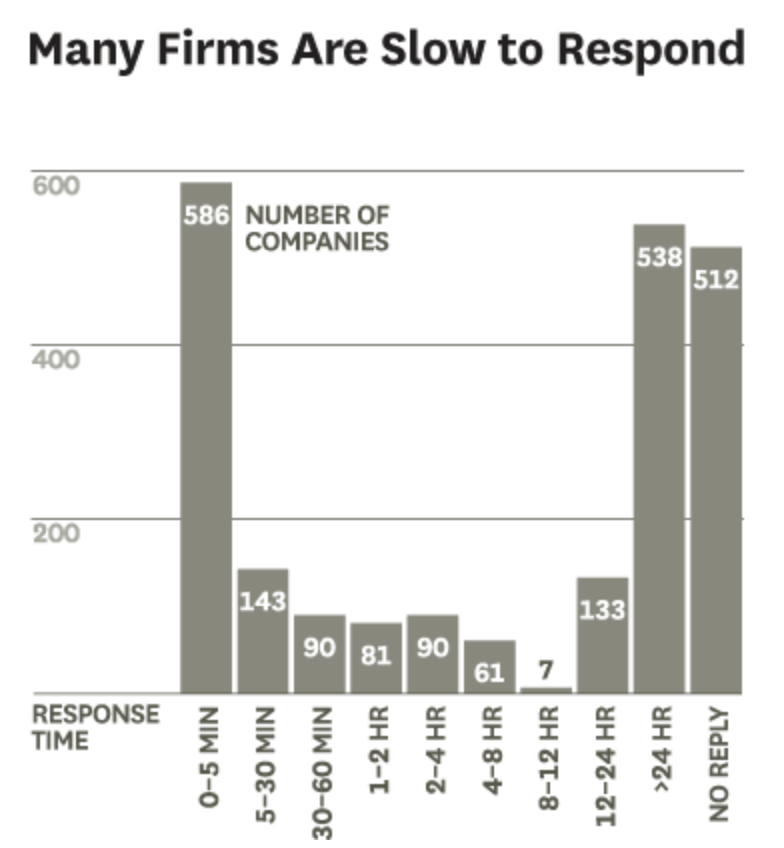
Why does lead scoring matter?
Source: HBR.
You can implement lead scoring in marketing automation platforms such as Marketo to determine a prospect’s current level of interest in your business, how engaged they are, and if they’re a good fit to purchase your product. Lead scoring also commonly relies on prospects’ demographics, including their job title, industry, and annual company revenue, to ensure they align with your ideal customer profile (ICP). While every organization’s lead scoring rules are different, they serve a similar purpose of prioritizing the best leads first.
Ultimately, lead scoring helps you identify which leads are ready to move to sales and which will require more time and likely more nurturing before they are ready for an email from your sales team. But before we dive into advanced strategies for scoring, let’s review some of the common approaches that marketing and marketing operations professionals use to score their leads.
Marketo lead scoring 101
Lead scoring is all about ranking leads to determine their sales-readiness. How do we do this in Marketo? By using a variety of information about the lead to objectively gauge their readiness and assign them a score.
Explicit vs. implicit information for lead scoring
Marketo uses two types of information to determine a lead’s score: explicit and implicit.
Explicit information includes age, gender, geography, job title, company role, and other things that you hear from the prospect directly.
Implicit information includes details you observe or infer about the prospect based on their online behavior.
Naturally, explicit information is more desirable, as you have confirmed these details with the prospect. In many cases, however, you’ll have very limited, if any, explicit information, so you’ll need to lean on implicit details to effectively score a lead. Combined, implicit and explicit information should give you a clear picture of a prospect’s potential fit for your product.
Using explicit information to score a lead
In Marketo, you can use lead scoring to segment potential customers into two groups: prospects and leads. Marketo assigns a score of between zero and 30 points based on various demographic attributes or behaviors. For example, an email response could be 28 points, while a website visit could be 10 points, and a Google search for your company’s name or product could be one point.
Marketo uses 65 points as a default threshold. So, if a lead has less than 65 points, Marketo considers it to be a prospect and assigns it to further nurturing. If a lead has more than 65 points, Marketo considers it a lead and sends it to sales for further qualification.
Leads can also receive negative points for actions or qualities that indicate the lead is not a great fit. For example, you can dock a lead 50 points for unsubscribing or 20 points for not responding to any emails in a nurture campaign.
Every organization has different priorities, customers, and products. As such, you’ll need to set up your point-scoring system in Marketo according to your business goals and ICP. For example, a company offering a freemium product with a free trial might assign an extremely high score to the user action of signing up for a trial.
Before building a lead scoring model, you’ll need to make sure your ICP is as clear, detailed, and strategic as possible.
Then, when you start to define what explicit information you’ll rely on and their associated scores, you might want to consider the following:
Seniority/Position: Where does the prospect sit on the typical decision cycle for your product? Are they someone who can make budget-related decisions or do they need approval to do so? Are they a “technical influencer” who wouldn’t make the final decision but can influence a CTO, for example, to do so?
Company: Does this prospect’s company fit your ICP in terms of size, needs, and revenue? Are they located in an ideal territory for your company in terms of being able to attend events and offer training and also in terms of regulations?
Once you’ve set up your explicit lead scoring variables, you can move on to implicit lead scoring.
Using implicit information to score a lead
Implicit lead scoring uses a prospect’s observed behaviors to determine their buying readiness. Observed behaviors can include anything from attending a webinar or trade show, downloading an asset, or visiting a certain web page. The idea behind implicit lead scoring is that prospects who become customers exhibit certain behaviors indicative of their intent to purchase.
Using your ICP and any other data you already have around your audiences’ buying behaviors, you will need to make your own decisions around which observed behaviors you’ll want to include and how many points to assign to each factor.
For example, you may decide that an ebook download should be 10 points and a demo request 20 points, but if they then don’t visit your website for another month, they may lose 15 points.
A person’s behavior can be a great indicator of interest and often translates into a purchase. But of course, you will need to combine implicit factors with explicit factors and introduce other nuances to these factors, such as time. How long ago was the trade show they attended? When did they respond to that email? The more time that has passed since the exhibited behavior or action, the less valuable it is, and hence the less points it deserves.
When you combine positive, point-scoring behavior with negative behaviors and time, what started off as an extremely-likely-to-buy prospect may quickly become a total stranger not worth your sales team’s time.
How to set up lead scoring in Marketo
Setting up lead scoring in Marketo for the first time? Here’s a quick how-to guide to build an early lead scoring model in just a few minutes.
1. Go into Marketing Activities, create a folder called “Scoring” inside the “Learning” folder, right-click the Scoring folder and select “New SmartCampaign”:
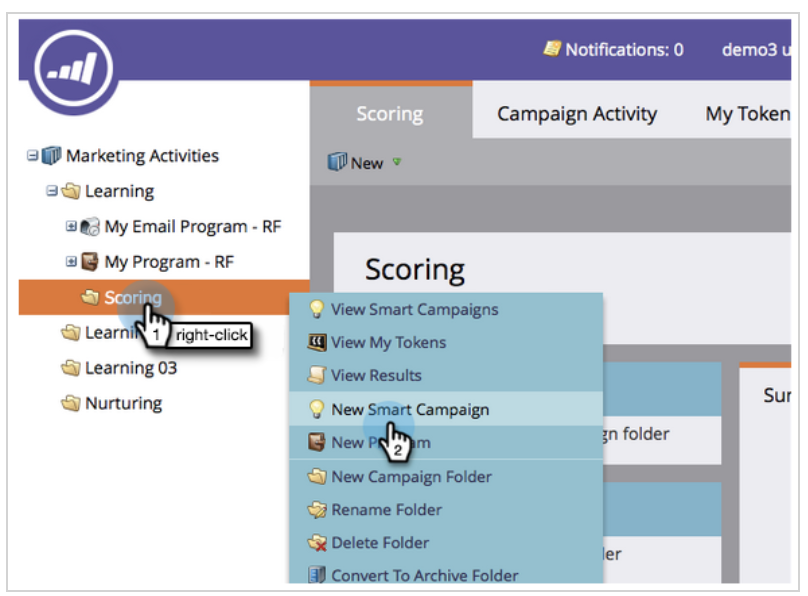
2. Write “Change Score” in the Name field, and then in the” Smart List” tab, drag the filters and triggers you need from the “Triggers” folder on the right into the gray box area on the left:

3. Name the form, and then in the “Flow” tab, drag “Change Score” from the right into the gray box:
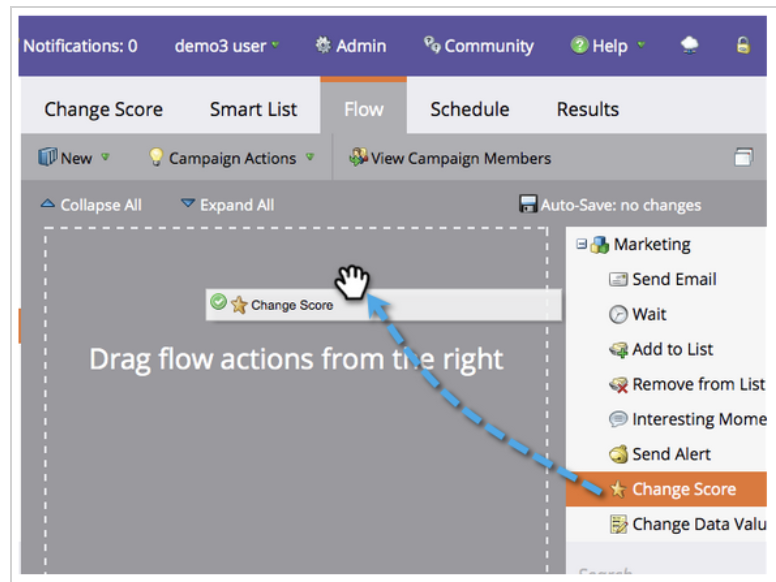
4. Assign a value to the score-change field for this particular action, then go to the “Schedule” tab, check the Smart Campaign Settings and edit them if needed. Then, click “Activate”:
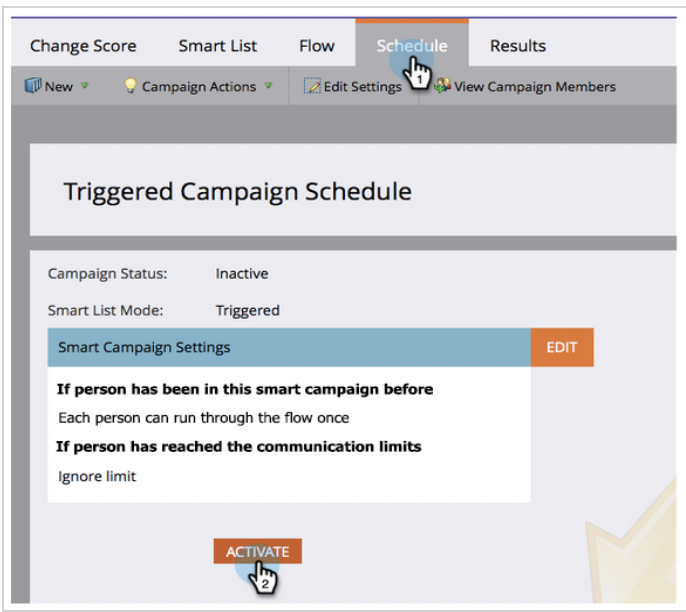
Advanced lead scoring strategies
Lead scoring can get complicated if you’re selling multiple products, and especially multiple products across multiple categories. You might’ve identified that a prospect wants to buy something from your company, but do you know which product they are most interested in? And what if your strategy isn’t simply to collect as many leads as possible but only collect specific types of leads according to a very specific marketing strategy?
Here’s where advanced lead scoring strategies come into play.
Product scoring
Behavioral scoring gauges interest in your company, but product scoring measures interest in specific company offerings or services.
As an example, let’s say you work for a company that sells kitchen appliances in bulk to businesses in North America. You sell a coffee maker and also a coffee grinder, but you only have a single ICP for both products.
With a separate lead score for each product, your sales teams can quickly adapt their strategy to match a prospect’s interest. If certain sales reps are better educated around certain products, for example, you can route those leads to the reps that will be the most effective. Great lead scoring systems in Marketo can score leads for multiple products, product lines, and SKUs.
How to set up product lead scoring in Marketo
There’s no “right way” to set up product lead scoring in Marketo, but there are several approaches you could take:
1. Instead of product-specific scoring, you can use website engagement to track product-line interest and create a "[Product line] Product of Interest" field based on behaviors such as page visits, form-fills, and other engagement. The score would easily convey the sales-readiness of your leads and Implementing a product-of-interest field could be a more accessible way for your sales team to immediately identify what they need.
2. Create “Product Score” as a separate channel in your tags (depending on how many you have). Your statuses would then indicate the level of interest: low, medium, and high.
3. If you need to keep track of multiple products, consider scoring based on a "main product" persona that incorporates factors such as where they come from or what they engage with the most, then find products to cross-sell based on notable moments of engagement.
4. Use several scoring fields. First, determine which fields you may need, then create the new fields in Marketo as Score field, then create the campaigns per the models you wish to compare: Score A vs Score B (note: you may need more than one scoring system to handle different scoring weights.).
For more information on product scoring, see how real users are designing their scoring models on the Marketo forums.
Account-based scoring
Account-based marketing (ABM) strategies enable you to deliver personalized experiences for key stakeholders, or buying groups, within high-priority accounts. Of course, whenever you have a group of buyers within the same account, it complicates matters for lead scoring.
Hence the need for account-based scoring. Successful lead scoring for an ABM strategy involves:
Accurately identifying who is on the buying committee and putting them into a buying group.
Scoring each member individually.
Calculating the average score of all the members.
Checking this score against a predetermined threshold. If the lead scores above the threshold, you’ll likely want to accelerate the account through the sales cycle. If the lead scores below the threshold, it might make sense to de-prioritize the account.
It’s common for certain members on the buying committee to hold more decision-making power than others. In these cases, you can make their score account for two scores to reflect their outsized buying power or their power to influence other members of the group.
How to set up account-based scoring in Marketo
1. Create a Target Account list based on your ICP.
2. Create a Smart List for your Target Account List that includes as many variables as possible to capture variations on the company name but excludes similar names.
3. Build out your Named Accounts in the Account Based Marketing Module. The companies in your Target Account List may already exist in your CRM, but some may not. To add them to the ABM module, look for them first in the Discover CRM Accounts section. If you don’t find them there, search for them in the Discover Marketo Companies section, and add them.
4. Make sure Marketo’s lead-to-account matching system, which uses key information on the lead record (such as email domain and inferred company name from IP address) is correctly associating everyone from that company to that account. It doesn’t always capture everyone, and if the company has multiple domain names or the person uses their personal email address, they may not be automatically associated with that account, which would significantly hinder the accuracy of your account-based scoring.
To learn more about how to do account-based scoring in Marketo, see this Marketo mini-guide.
Feedback and checkups
Lead scoring isn’t a perfect science. Once you’ve developed a methodology for scoring leads, you need to see how that methodology impacts lead volume, conversion, win rates, and many other KPIs. One way to understand the health of your lead scoring model is by following up on every scored lead to see how the score performed.
Let’s say you decided that downloading an ebook related to your product is worth a few points. As you score your leads, you should keep track of each of the score elements. You can then check with your sales team to see which leads converted to an opportunity, and then test that against the specific actions each lead took, eventually coming up with a grid like the one below to better determine which actions deserve more or less weight. You may find you were being too generous on the points for a certain action and not generous enough on another.
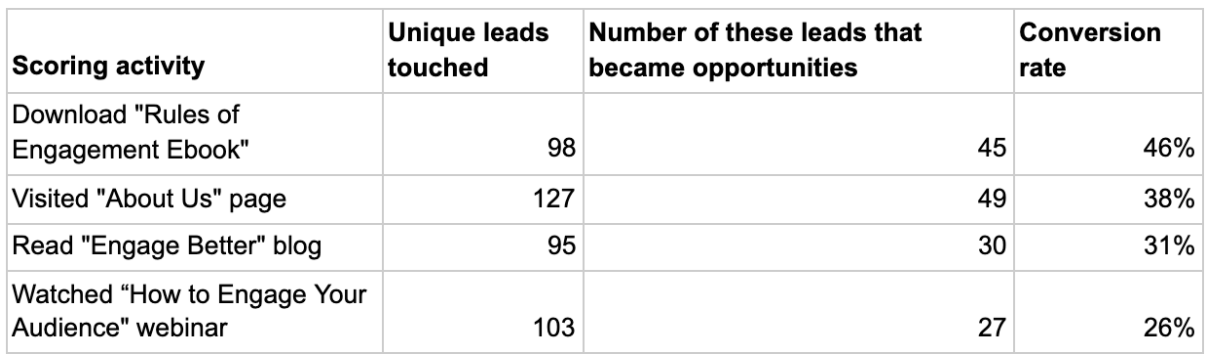
In addition to getting feedback and tweaking your lead scoring methodologies accordingly, it’s also very important to conduct checkups at least every quarter. These checkups function as audits of your lead scoring process and should include a number of elements, such as:
1. Comparing actual versus self-reported budget, authority, need, and timeline (BANT) data to evaluate the overall accuracy of sales qualification information. Conceived by IBM, BANT refers to:
Budget – Does the prospect have the budget to buy the product?
Authority – Does the prospect have the decision-making authority or is she an influencer?
Need – Does the prospect have a business need for the product?
Timeframe – Will the prospect be implementing a solution in a suitable timeframe?
2. Analyzing disqualified sales leads to find trends, and potentially associated content, assets, or activities, around disqualification.
3. Determining who on the buying team was most pivotal to the closed deal (A common mistake is to overestimate the C-suite’s influence on buying decisions.)
4. Reevaluating your scoring in light of new marketing material. Major changes such as a messaging revamp or new home page can have a significant impact on the scoring weight of certain activities.
With plentiful feedback and thorough, regularly scheduled checkups, you can always ensure that your scoring system remains up to date and optimized. For more information on how to regularly check up on your lead scoring model, check out this blog by Marketo.
Common challenges and issues with lead scoring in Marketo
Lead scoring is a great way to filter out prospects who are unlikely to become buyers and accelerate the most motivated buyers through the funnel.
But, as mentioned above, lead scoring isn’t an exact science, and Marketo has some gaps and glitches that can be tough to solve on your own that make it challenging to effectively score leads.
Let’s briefly examine where Marketo lead scoring can get challenging and potentially call for some extra help from other tools.
1. Buyer journey complexity
Buyers’ journeys can be incredibly complex, especially for B2B products. Very few buyers arrive at the closing handshake the same way, and there are almost always unknown factors at play. What if the prospect engaged with offers that you didn’t track? How can you account for referrals? What about the importance of different content for different products? What about outside influencers, such as those from social media?
Not to mention, your buyers’ will likely interact with your company across multiple channels. Some prospects might read content exclusively from your blog. While others may prefer to use live chat, sign up for demos, or even post in communities on social media. Often, the data from these complex interactions can remain siloed in the many different software applications your team uses, preventing you from scoring leads in Marketo with the best information possible.
Although blind spots and gray areas like these are common, you can use feedback, predictive analytics, and integrations via general automation platforms (GAPs) (more on that below) to improve the quality of your model and take control of your data.
2. Bad data
Bad data costs the US economy $3 trillion per year, and email marketing databases naturally degrade by about 22.5% every year.
Maintaining good data hygiene is another very common challenge. Inaccurate or outdated customer data can have serious implications for lead scoring. For example, if your lead scoring model uses job titles to inform your scores but most of your job title data is seriously outdated, you might inaccurately prioritize your leads. Likely, you’ll need to schedule regular data cleaning and de-duplication jobs to ensure your data is as up-to-date as possible.
3. Lack of sales-marketing alignment
Does everyone in marketing and sales agree on your scoring methodology? Did you define qualifying events and other standard criteria within a cross-functional group? Do you have buy-in from leadership and other key stakeholders across the regenue organization? One of the most common refains deep into the lead scoring process is “We never thought about this.” Or, “We never discussed this.”
Don’t let an overlooked obstacle blindside you right at the finish line. Whether you’re agreeing on definitions for marketing and sales qualified leads, or mapping out key processes, make sure you document and discuss your model before you embark on your lead scoring adventure.
4. So many prospects, so little time (and content)
Lead scoring can be challenging when you’re working with a high volume of leads with limited resources to engage them all in the right way and with the best possible content.
The average buyer is already about 70% along in their journey at the time they click “contact us” and has already consumed or interacted with an average of seven pieces of content. When you consider all the ways buyers can find you, you’ll want to be sure you can provide adequate resources for the entire process.
Before launching your lead scoring model, be sure to confirm you have enough manpower, resources, and content to properly score leads and generate enough data around the lead scoring process to optimize it into the revenue-generating machine you designed it to be.
Although these challenges can be significant obstacles to lead scoring success, there’s a special trick many companies are using to bake powerful and dynamic lead scoring into their revenue processes: automation.
5. Lack of powerful + flexible integrations
Another challenge related to siloed data: integrations, or lack thereof. While many organizations rely on multiple tools to track and engage leads, Marketo can only score leads within itself. While Marketo does have some well-known integrations (such as its Salesforce + Marketo integration), they are often inflexible and lack support for automated logic that flows scored leads exactly where they need to go.
Alternative: Scoring leads using general automation
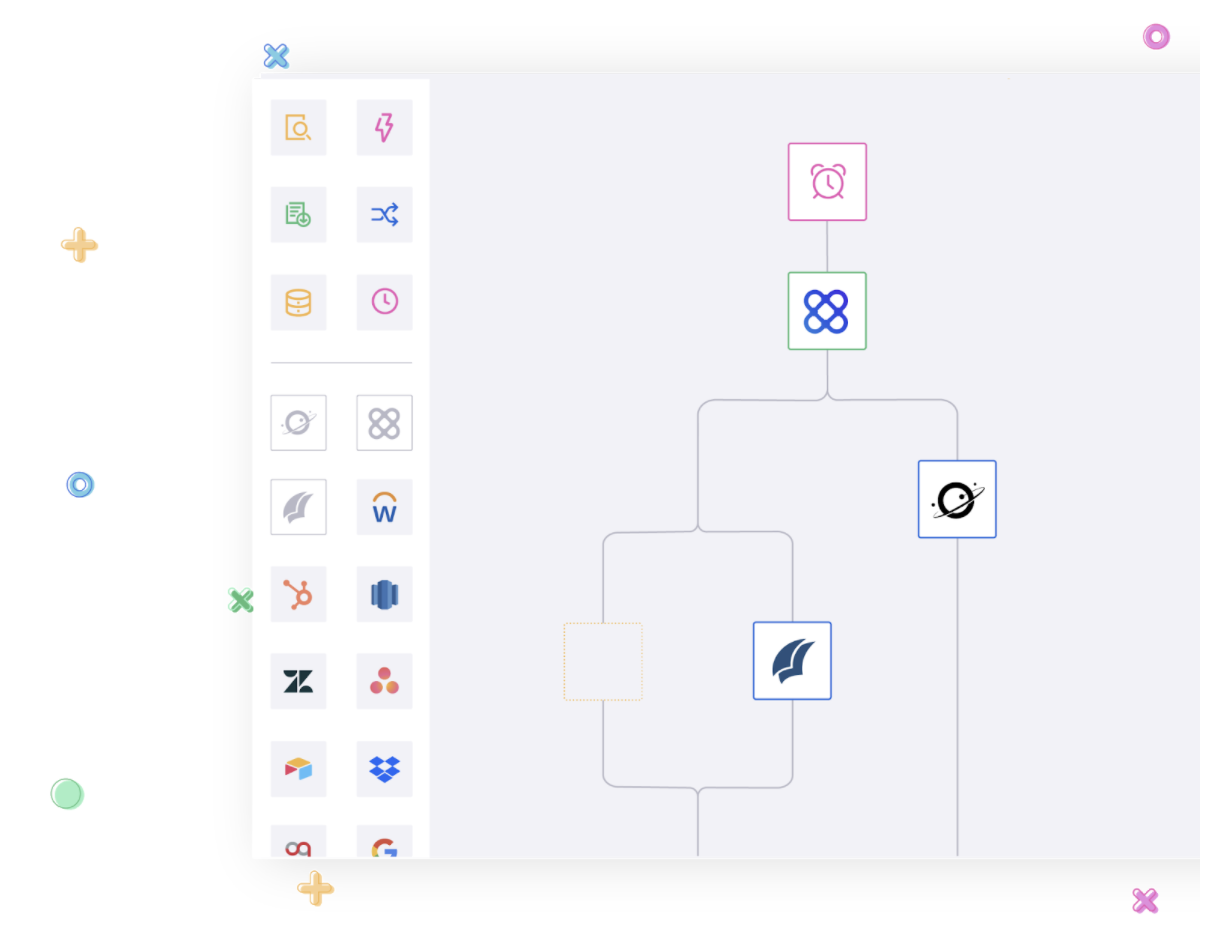
A General Automation Platform.
For fast-growing companies in need of ongoing data automation, a GAP is a key tool. A GAP is a low-code, user-friendly platform that transports data from one endpoint to another. GAPs can use API-level connections to mass-edit data in Marketo, and they don’t come with the hassle of having to manually double-check spreadsheet data or errors.
By automating lead scoring, you can take full control of your lead scoring processes. Through powerful automation, you can make changes and capture adjustments in the scoring campaigns in real time and retroactively score older leads with new methodologies.
Out-of-the-box lead scoring solutions in tools such as Marketo require your business to assign demographic and behavioral attributes an arbitrary, subjective number of points. Similarly, you'll need to designate arbitrary cut-off points for nurturing, sending to sales, and an arbitrary "max score" value.
Alternatively, you can use a GAP to integrate a statistical model into your lead scoring program. You can determine which attributes to include in the model, how to weigh each attribute and its values, as well as where the cut-off points should be based on down-funnel metrics (such as SQOs and closed-won opportunities). It's significantly easier to build more-robust models if you operationalize them via a GAP.
After you’ve set up your model, you can start to analyze deeper trends, such as identifying leads who signed up but ended a contract after less than six months, leads who renewed, and leads who may have taken longer than normal to go from a sales-qualified lead to closed-won.
Of course, you will need to choose the right automation platform. The best lead scoring automation comes from general automation platforms that can enhance your existing lead scoring rules in Marketo by integrating data from every part of your tech stack via APIs.
With GAPs, you can increase data accuracy, conversion rates, and drive higher lead acquisition ROI using demographics, firmographics, and behavior from all types of data sources. Score leads with data from anywhere, including product usage, databases, web page visits, and enrichment apps.
Use easy-to-build, custom workflows that put transparent lead scoring criteria in your hands. Adjust or add data sources, and update visual scoring models with a single click to always pipe the hottest leads to sales in real time.
If you’re interested in discovering more ideas to increase efficiency across your organization and drive revenue growth, sign up for our next weekly group demo.
Related posts:
Salesforce and Marketo integration + automation
How to update Marketo records in bulk
Intro to the lead processing pipeline on the Tray Platform
Outreach and Marketo integration + automation