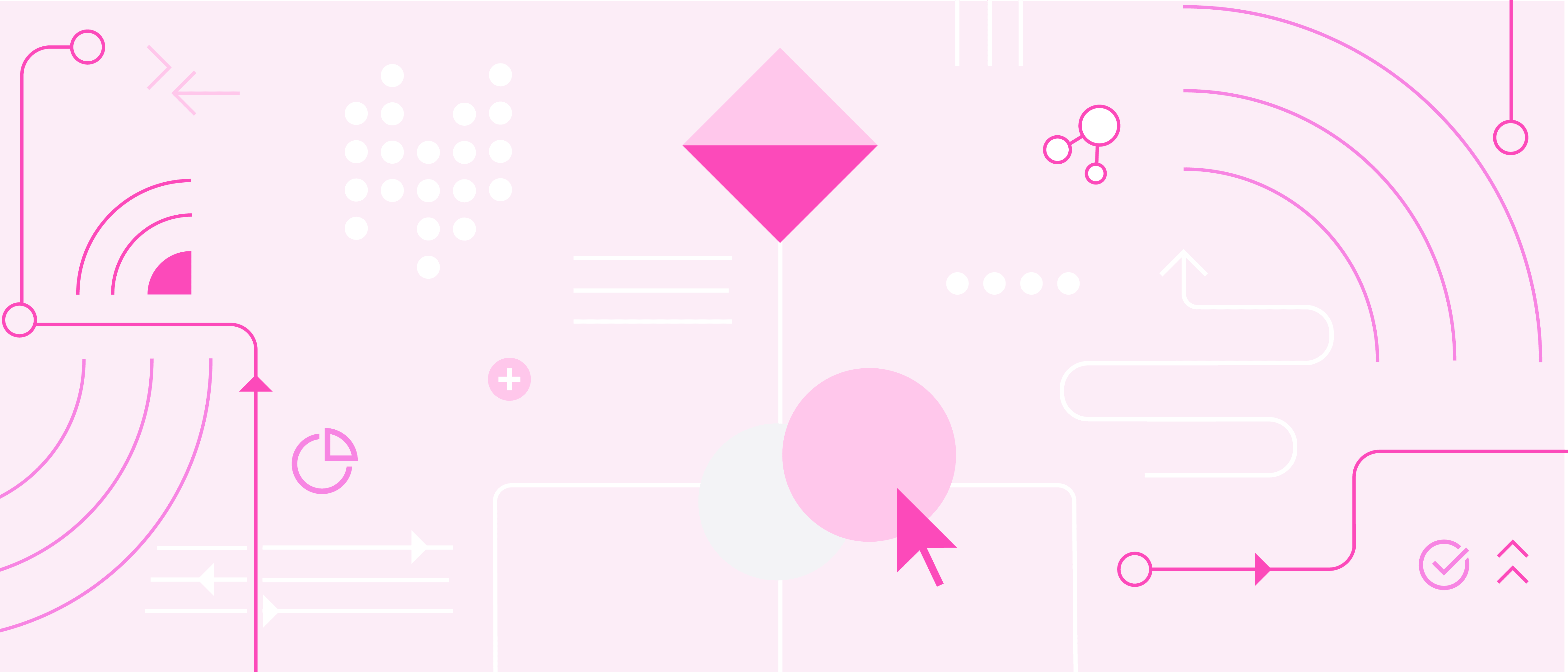Greetings Citizen Automators! At Tray.io, we are in constant communication with our customers to make sure we are building innovative features and functionality that help them build automations more successfully. Today, we are pleased to announce our latest enhancement to the Tray Platform: Error Handling.
Error Handling has been one of our customers’ most-requested features because they need full control of mission-critical workflows, such as lead-to-account matching or lead routing. Prior to this feature release, customer workflows would simply stop running if an error occurred during a workflow.
In some circumstances, this is an ideal outcome. For example, with workflows that start with a webhook trigger, you simply would not want an action to be taken if an error occurred. However, if you are running a workflow to create cases in Salesforce whenever a Zendesk ticket is created for hundreds or thousands of customer cases, stopping this mission-critical workflow for one missing data field is far from ideal.
Since no two workflows are exactly alike, your ability to manage errors at every step shouldn’t be limited to a single option. This is where Error Handling comes in.
Now, when you are building your workflows, you have the ability to manage your errors at every step. In order to use the feature, simply click on a step in your workflow, scroll to the bottom of the right-hand panel, and you will find a drop-down menu with each Error Handling option available. These options are: stop the workflow (which is the default option), continue the workflow, manually handle the error, continue the loop, or break the loop.
Let’s revisit the case creation workflow we cited earlier. Using our new Error Handling features, you can now click on the Create Case step, go to the dropdown menu, and simply click on “Continue workflow.” Moving forward, anytime there is a missing data field, your workflow will continue running to create the rest of your cases as necessary.
You also have the option to manually handle errors, which lets you continue running the workflow during successful runs, while receiving you notifications via email (or Slack for that matter) whenever an error occurs. This lets you quickly and easily rectify any errors that may have occurred during your workflows.

(And of course, since our Series B funding announcement, we’ve released our newest product offering Tray Embedded, and easy-to-use features like Rollback History. There are a lot of amazing things happening at Tray.io, and you can expect to see many more useful enhancements on the Tray Platform in the near future.
Have questions? Check out our new documentation platform today! Do you want to see the Tray Platform in action? Register for one of our weekly group demos.