Automate churn prediction and re-engage opt-out customers
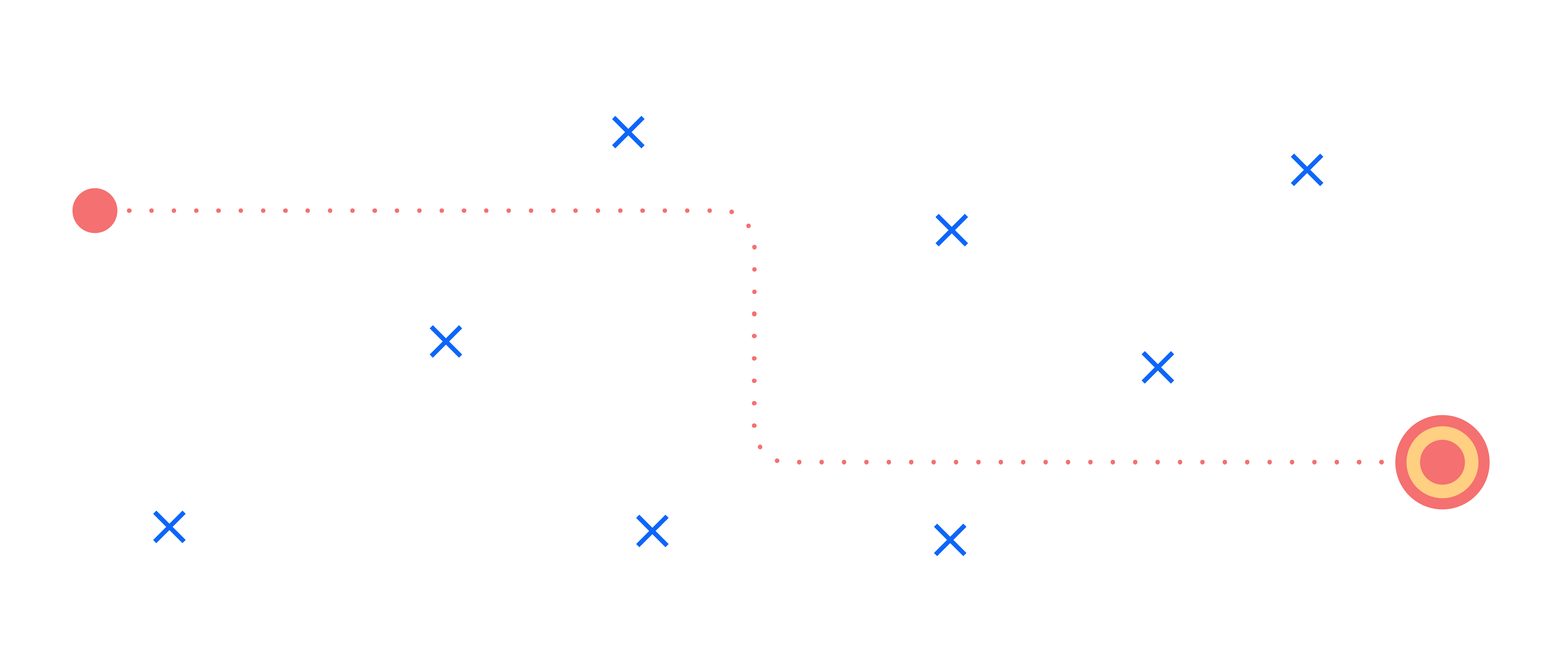
In this article, we’ll discuss how revenue operations professionals can automate churn prediction and re-engage customers on opt-out plans. Preventing churn and opt-outs can be the difference between a business that grows and a business that shrinks. Smart revenue professionals know that customer acquisition cost (CAC) makes adding new customers extremely expensive, while upselling customers is more than 50% cheaper, and renewing can be as much as 7x cheaper.
 Renewing existing customers can be as much as 7x cheaper than acquiring new ones. Image courtesy Forentrepreneurs.
Renewing existing customers can be as much as 7x cheaper than acquiring new ones. Image courtesy Forentrepreneurs.
Once you implement automated churn prediction, your team will have greater visibility into upcoming deadlines of accounts that are due to either churn or opt-out. You can then strategically assign resources and offer the support and education that each unique case demands to save that account.
For our churn prediction use cases, we used a General Automation Platform (GAP), a visual, low-code workflow builder that lets your team connect their entire tech stack and orchestrate automated workflows that help you do more, faster.
How to minimize churn with CRM automation and alerts
To increase visibility into the resource needs and timeline of at-risk accounts, we’ve created three automated workflows in our GAP. While we won’t cover all the ways you can automate your churn-fighting strategy, the use cases we cover here will help your success and sales teams reliably respond to and engage with these accounts.
Workflow #1: Periodically batch update opportunity status in your CRM With our first workflow, we can maintain an accurate record of opportunity status in our CRM (we use Salesforce) by periodically checking for in-contract and out-of-contract opportunities. Automated opportunity updates will inform our opt-out and churn alerts.
Workflow #2: Automatically send trial opt-out warnings Here, we look for prospects that have an approaching opt-out date in our trial program. For each prospect at risk of opting out, we send an alert two weeks prior to inform our customer success team via internal chat (we use Slack).
Workflow #3: Automatically send customer churn warnings If a customer is at risk of churning, our final workflow gathers all necessary contact and account owners to send a message to our retention team. From there, a member of the team can indicate if we are still negotiating a renewal. If renewal talks are ongoing, we can then ensure our organization is dedicating the necessary resources to educate and empower our customers.
Workflow #1: Periodically batch update opportunity status in your CRM
By periodically updating opportunity status in your CRM, you can reliably reference a list of in-contract, out of contract, and non-renewal accounts. Referencing accounts not only ensures a more-accurate database, but it also enables us to send real-time alerts for at-risk accounts, which we’ll cover in the next two workflows.
Let’s take a look at how we can set this up in a GAP:
 The logic behind an automated data sync in a CRM
The logic behind an automated data sync in a CRM
Scheduled trigger - We want to ensure our opportunity field is updated constantly, so we start with a scheduled trigger to initiate this workflow daily. You can customize this trigger to fire at any cadence, or substitute it entirely with a different triggering event.
Salesforce connector - We then use our Salesforce connector to compile a list of recently expired opportunities. We designate these records as in-contract but have an end date that is earlier than the current date.
Loop and update opps - With each pass of our loop helper, our workflow isolates a single opportunity and updates its “In contract?” field to “false.” This process lets you effortlessly batch-edit all expired data at once without manual entry.
Note: We can apply this same logic to any number of operations, letting us update records based on contract length, renewal status, or any other custom field that exists in your CRM instance. You can easily string these updates together in one workflow to make periodic updates in bulk.
Next, we’ll show you how to use these updated records to send opt-out warnings to at-risk accounts.
Workflow #2: Automatically send trial opt-out warnings
If a prospect is planning on leaving their contract during a trial period, this workflow will send an automated warning to the customer success team to ensure we account for all opt-outs and that our team delivers the appropriate resources for training and trial success.
 The logic behind an automated opt-out alert
The logic behind an automated opt-out alert
Salesforce connector - We start with a Salesforce connector to pull a list of opportunities that match our target criteria. Specifically, we’re looking for opportunities that have a renewal date occurring in the next two weeks that we haven’t yet marked as “closed-won”.
Loop opps & send message - Once we have our list of at-risk accounts, we’ll again call on our loop helper to separate unique opportunities into different alerts. Then, we reference Salesforce to get the remaining data we need for our alert. After some minor formatting adjustments, our workflow sends out the opt-out alert, which will look something like this:
 Upcoming opt-out warnings periodically sent via Slack.
Upcoming opt-out warnings periodically sent via Slack.
Workflow #3 Automatically send customer churn warnings
It’s also possible to use automation to keep track of churn, as well as to identify both upsells and at-risk accounts early. Here, we’ll show you how to send automated churn warnings for accounts without a renewal date set:

Scheduled trigger - We start with a scheduled trigger to ensure our workflow runs daily. Then, we call Salesforce to get accounts that match our target criteria (accounts that have a known contract end date).
Churned accounts >0? - Next, we use a Boolean (true/false) helper to reference the data we retrieved from Salesforce and route it to one of two outcomes:
- If we don’t find any churning accounts, then end the workflow
- If we do find churning accounts, then continue the workflow and iteratively loop through each account.
Get owner and context - Here, we pull the account owner and context (basic background from success manager, account stats, and termination date) for each churning account.
Send alert - After we’ve compiled all the context we need, we format and send our alert using Slack. We can configure our alerts to go directly to the success manager, or to a larger channel with key stakeholders. Our result will look something like this:
 Churning account warnings in Slack.
Churning account warnings in Slack.
Bonus: We’ve also included an interactive button in our alert to indicate if our team is still fighting to negotiate a deal. If pressed, the button calls an additional workflow to send a reply to the message to let the broader team know that talks are still ongoing.
Automate away customer churn with general automation
Now, you’ve seen how you can drive visibility into at-risk accounts and reduce customer churn rate with automation. If you’re interested in discovering more ways to automate your renewals strategy and beyond, then check out our next group demo, held every week.
