Introducing callable workflow response: Use modularized workflows for every process
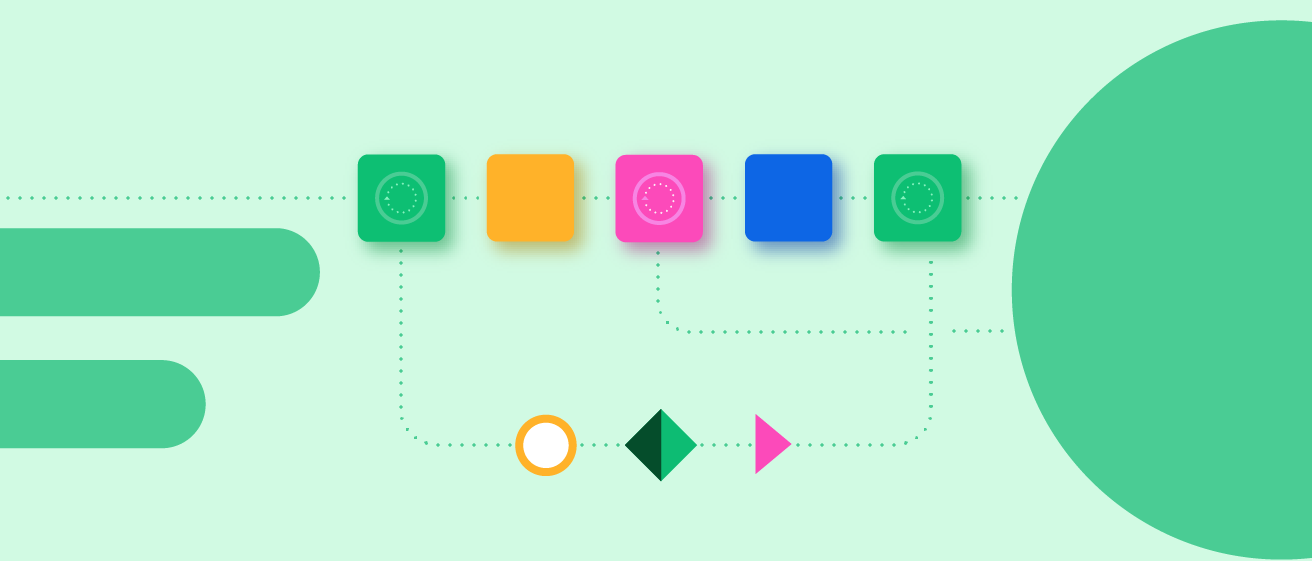

Phil Burch
Sr. Product Marketing Manager @ Tray.io
With callable workflow response, use modularized workflows for every process to automate and iterate on solutions faster.
Greetings Citizen Automators! Today, we are pleased to announce our latest enhancement to the Tray Platform and Tray Embedded: callable workflow response.
Callable workflow response is a powerful and flexible new way to build modularized workflows to reduce workflow maintenance and increase workflow reusability, so you can automate processes and iterate on solutions faster. This new enhancement gives you the ability to fine-tune your processes, since you can now utilize modularized workflows to solve for a much wider variety of scenarios.
Previously, users could build modularized, callable workflows to automate various activities, like looping through an account list from your CRM to automate processes like lead routing and lead to account matching.
However, callable workflow response expands our platform’s functionality beyond "fire and forget." Now, if you want to build a callable workflow, you don’t need to trigger the child workflow at the end of your parent workflow. Additionally, if you need to understand what happened after triggering a callable workflow, you no longer have to click into the debug logs for the child workflow. As a result, you can update, maintain, and troubleshoot workflows faster.
Why did we add this new functionality? Because our roadmap is driven by customer need, our product team spends a lot of time speaking directly with builders. These conversations helped our product team realize that they could dramatically increase the usability of callable workflows and give users much more flexibility to create modularized workflows as well as to iteratively create and reuse existing workflows.
Callable workflow response dramatically simplifies building callable workflows and adds additional power and flexibility to this feature since a callable workflow can now “fire and return” a response. Builders can now modularize a much wider array of components since a workflow can run through a process, trigger a callable workflow, wait for the child workflow to complete, and move to the next step.

According to the feedback we received, some users would build out very large workflows to accomplish this same automated process, or would build multiple parent and child workflows. Additionally, they would find themselves having to rebuild the components of their existing workflows anytime they wanted to add similar functionality to other workflows as well.
By combining “fire and return” functionality with our enhanced sharing capabilities within organizations, users can now share these modularized components with everyone on their team. Users should be able to dramatically increase their speed of automation and reduce the need to maintain massively complex workflows!
Have questions about how to utilize callable workflow response in your workflows? Check out our documentation to learn more today! Do you want to see the Tray Platform in action? Register for an upcoming weekly group demo.