What are automation triggers

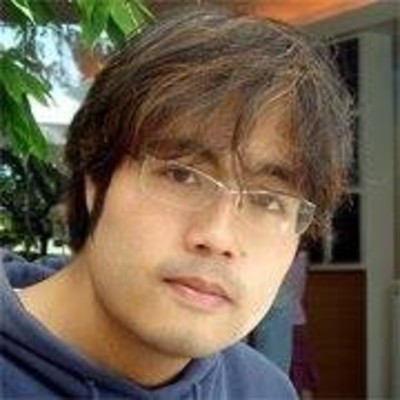
Andrew Park
Director of Content @ Tray.io
Automation triggers are the first step in automation. So what are they, exactly?
(Please note: This blog is an excerpted version of our guide. Get the full guide, “The Beginner’s Guide to Automation Triggers: The First Step in Automation” here.)
What’s an automation trigger?
An automation trigger is an initial input that kicks off the activation of an automated workflow. In a sense, an automation trigger is, quite literally, the first step in automation. Automation triggers can kick off an entire automated process in response to web-based, email-based, manual, or application-based input.
Taking a step back, automation itself the use of equipment, processes, or systems to perform tasks that might otherwise have been attempted manually. But with modern-day software automation, entire organizations are taking advantage of application programming interfaces (APIs) and serverless computing to innovate their processes and rapidly grow their businesses.
In practice, automation of this sort uses software to perform time-sensitive business tasks, which would either take too long or are simply too big or data-intensive to handle manually in any reasonable period of time, on your behalf.
Automation: Hand-in-hand with API integrations
Automation of this sort typically requires integrations - connections between the major software components of your technology stack that enable them to talk to each other and share important data, such as lead lists and customer invoices.
Modern automation is usually a function of API integrations, which take place at the software API layer - a layer that acts as a shipping container, standardized to deliver software. (Learn more about API integrations in our guide, What Is an API Integration?)
Automated processes and their benefits
Automation adds efficiency and speed to processes in marketing, sales, support, finance, and many other disciplines. They excel at handling big tasks that require flowing significant amounts of data from one place to another - processes that would be unreasonable to attempt manually, and would introduce tons of human error.
Time-sensitive, data-heavy processes that require flawless accuracy are exactly the kind of business processes that should be automated by software. (Learn more about business use cases for automation in The Beginner’s Guide to General Automation Platforms.)

What’s the benefit of streamlining business processes with automation? Research firm Aberdeen Group found that organizations that take advantage of smart process automation capture 2.2x more revenue, 2.9x higher profits, have deals that average 9x higher, and see exponentially higher customer retention than those that don’t.
OK. So what’s an “automated workflow”?
An automated workflow is a series of automated steps to carry out a business process. Most automated workflows contain these steps:

- Automation trigger: The initial stimulus that initiates the subsequent steps of the process.
- Workflow processes: The actual “work” of the workflow - whether that be lead tracking from your marketing automation platform (MAP), updating sales prospects in your customer relationship management (CRM) solution, or any other process or combination of processes that involve validating, transforming, and/or flowing data from point A to point B.
- End result: The final product of the workflow, such as an updated database, or a properly-formatted comma-separated value (CSV) document of important business data.
So why are automation triggers important? What should you look for?
Automation triggers are important because they act as the stimulus-response step to begin your automated workflows.
You also need automation triggers that can handle your specific needs. You won’t get far with automation triggers that frequently fail, or can only initiate workflows from a very narrow set of inputs.
To make sure you get the most from your automation, you need automation triggers that are:
Reliable
One of the most important benefits of automated workflows is their ability to proceed without having to babysit them manually. To get the full value of automation, you need workflows that dependably kick off their processes every time they encounter a valid trigger.Varied
The more types of automation triggers you have at your disposal, the better. Good automation platforms provide multiple avenues to kick off workflows, not simply including manual triggers, but also including the ability to initiate processes according to a pre-set schedule; or the ability to start a workflow on receiving an email input; or in response to a marketing form fill...among others. Best-in-class automation platforms even include a variety of app-specific triggers that you can use to trigger automated workflows in response to changes in your CRM, marketing platform, outbound email automation, and more.Easy to use / modify
One of the most important aspects of automated workflows is working in an environment that is flexible enough to allow for tinkering and iterative upgrades as your tech stack changes. In the same way, it’s important to have the ability to quickly swap different automation triggers into your workflows to better customize them over time to your company’s changing needs.

What kind of automation triggers are there? And how can you master them?
Below is a list of automation triggers for you to familiarize yourself with. Get a full briefing on each trigger, plus sample use cases and sample automated workflows, in The Beginner’s Guide to Automation Triggers.
- Manual triggers - Respond to one-time, manual inputs
- Scheduled triggers - Initiate workflows on a pre-set schedule
- Form triggers - Kick off a workflow after a web-based form is filled out
- Webhook triggers - Respond to HTTP inputs, like visiting a URL from a browser
- Email triggers - Respond to receiving an email at a pre-set address
- Callable triggers - Respond to input from another automated workflow
- Alert triggers - Respond to errors from another automated workflow
- Individual app triggers - Respond to input from a specific app, such as CRM, MAP, sales intelligence, support helpdesk, and many others
Takeaways
You should now have an idea of what automation triggers are and how they work.
To take an in-depth look at each style of automation trigger, with full use case lists and example automated workflows, get the full, non-excerpted guide, “The Beginner’s Guide to Automation Triggers: The First Step in Business Automation,” here.
Learn how to use automation triggers by joining our weekly group demo.
