Win more deals by automating win/loss analysis and insights
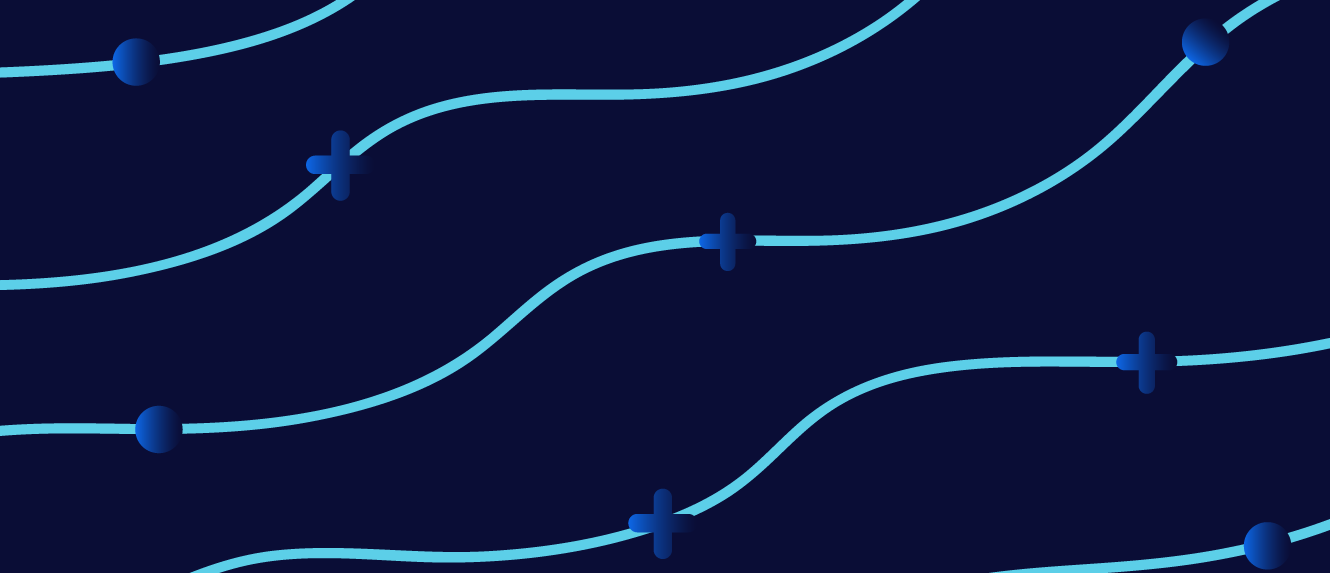
Tray.io
Learn how to shape a sales and revenue strategy that wins more deals by integrating valuable win/loss analysis and insights into your tech stack.
Here's something you may not know: companies that conduct win/loss analysis enjoy 12% higher retention rates and stronger conversion and quota attainment. And that same analysis can uncover essential competitive insights, such as the fact that your odds of winning a deal are almost 50% higher if a potential customer mentions a competitor early in the sales cycle. Still, those insights won’t make an impact on your bottom line if they’re stuck in yet another spreadsheet that only a small group of sales leaders can access.
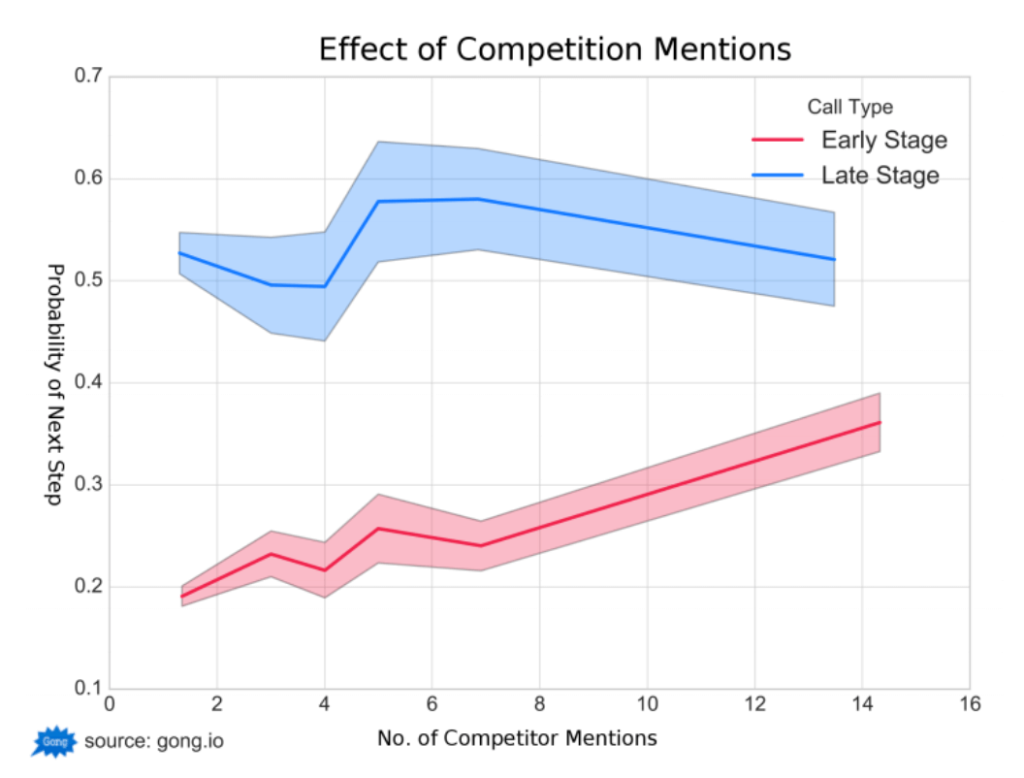
The relationship between competitive mentions and win rates. Image courtesy Gong.io
Win/loss analysis is a valuable tool for sales and revenue teams, providing insights that can improve retention rates, conversion rates, and quota attainment. But the process of conducting win/loss analysis can be time-consuming and tedious, making it difficult to take full advantage of the insights it provides. In this post, we’ll show you how to use automation to amplify the impact of your win/loss analysis to win even more deals and make full use of these insights throughout your sales and revenue operations teams.
Challenges of win/loss analysis
Win/loss analysis typically involve interviews with recently won or lost opportunities to learn why customers are buying, or not buying, your product. Was it a question of price? Timing? Competitive pressures? Marketing, sales, and revenue leaders use this data to refine their sales strategy and increase win rates.
Most revenue teams outsource win/loss analysis to an external agency that contacts recently won or lost accounts and interviews them about their decision. However, compiling every single closed opportunity and delivering it to an external party is incredibly time-consuming. And the interviews themselves can be even more tedious to sift through and compile educated insights. Until you actually comb through the interviews for key information, your sales and revenue teams can’t use those insights to win more deals.
Luckily, we can use automation to cut out the manual work in win/loss analysis and get those crucial win/loss insights to your sales team instantly. We can design an automated process that:
Pulls all recently closed opportunities from your CRM (such as Salesforce or Microsoft Dynamics 365)
Delivers them to your external agency
Captures their interviews
Populates the records back in your CRM
Sync the status of a win/loss interview with a task or ticketing management system (such as Jira or Asana) to track pending interviews internally to make sure our agency captures as much feedback as possible in a timely manner.
To automate win/loss analysis, we’ll use our low-code automation platform for creating automated processes called workflows. With the Tray Platform, you can easily integrate your favorite applications with logic-based helpers inside a visual, drag-and-drop interface, and automate the flow of data between your systems to help you expedite processes like win/loss interviews. Here's how we do it:
How to integrate win/loss context with your CRM
First, we separate our workflow into three stages:
Compile new closed-won, lost, and derailed opportunities - To start, we compile all new closed-won, lost, and derailed opportunities in our CRM, Salesforce.
Deliver opportunities to the agency - Then, we format that list of opportunities and deliver it to our external agency via email. We’ll also create tickets in our task management system, Jira, to ensure we can track every interview to completion.
Collect and sync feedback - Finally, we collect feedback from our win/loss interviews via form and sync that data back in our CRM.
Stage 1: Compile new closed-won, lost, and derailed opportunities
First, we’ll pull all recently-closed opportunities in our CRM. Here’s how that process looks in our low-code automation platform:
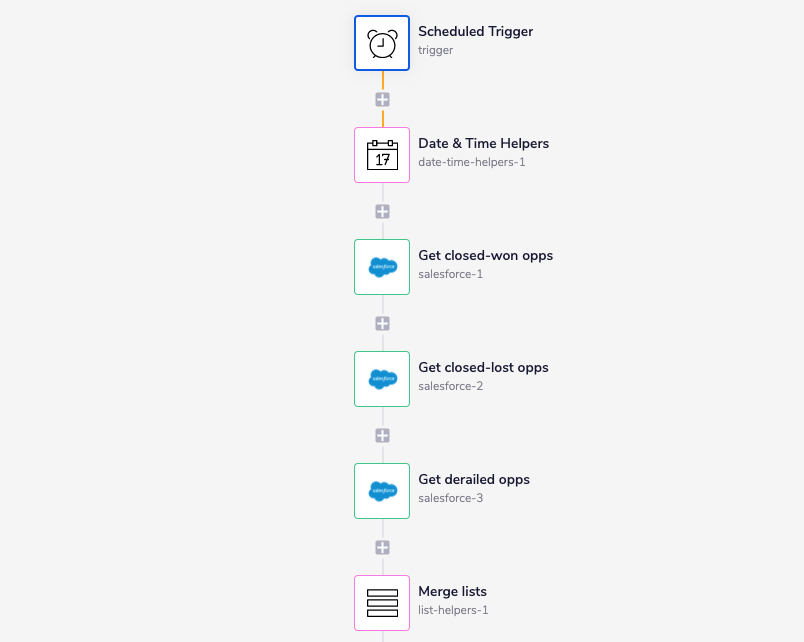
Pulling new closed-won, lost, and derailed opportunities.
Scheduled trigger - We start with a scheduled trigger, which lets us define how frequently we send our agency a list of recently closed opportunities. You can customize this trigger to run on a monthly, weekly, or even daily cadence depending on the volume of closed opportunities at your organization. In this case, we’ll run our workflow every two weeks.
Get date two weeks ago - Next, we use a date and time helper to calculate the date two weeks ago, to isolate only recently closed opportunities since our last workflow run.
Get closed-won, lost, and derailed opportunities - Using the parameters defined in the last two steps, we pull all opportunities in our CRM that have been changed to closed-won, lost, or derailed in the past two weeks.
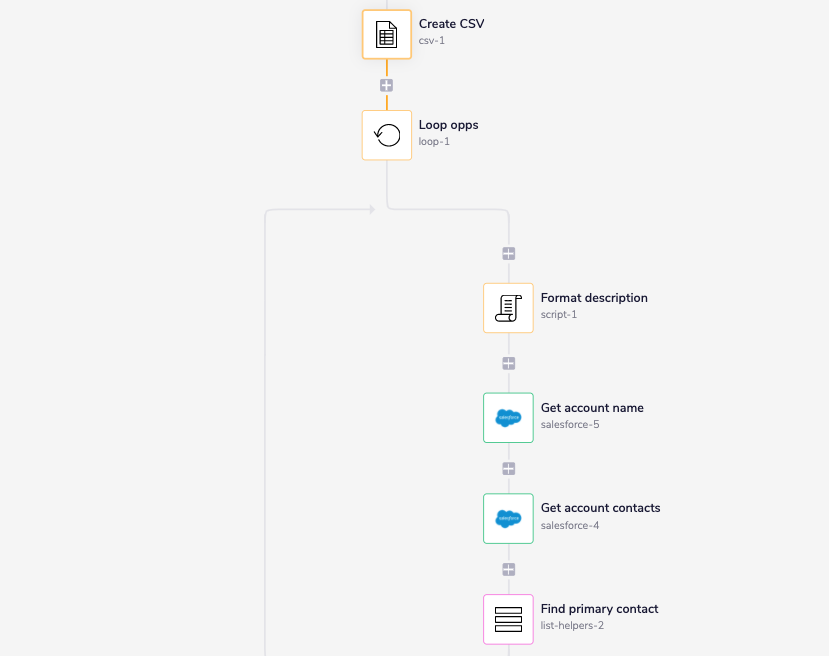
Getting deal context and appending to sheet.
Create CSV - Now, we create the CSV that will house all of our closed opportunities.
Loop opportunities - We use a loop helper to isolate each opportunity and apply additional logic. The loop ends when we’ve exhausted our list.
For each record, we start with a script helper which helps us format the opportunity description. This field provides our agency with some initial context about the deal. Next, we pull information about this particular opportunity from our CRM, including the account name and account contacts. Finally, we sort through the list of account contacts to identify the primary contact on the record.
After we pull our account records, our market research agency can easily reference a single row in a spreadsheet with all pertinent deal information. In our next stage, we’ll add a bit more context to these records before we deliver the full list to our agency.
Stage 2: Deliver opportunities to the agency
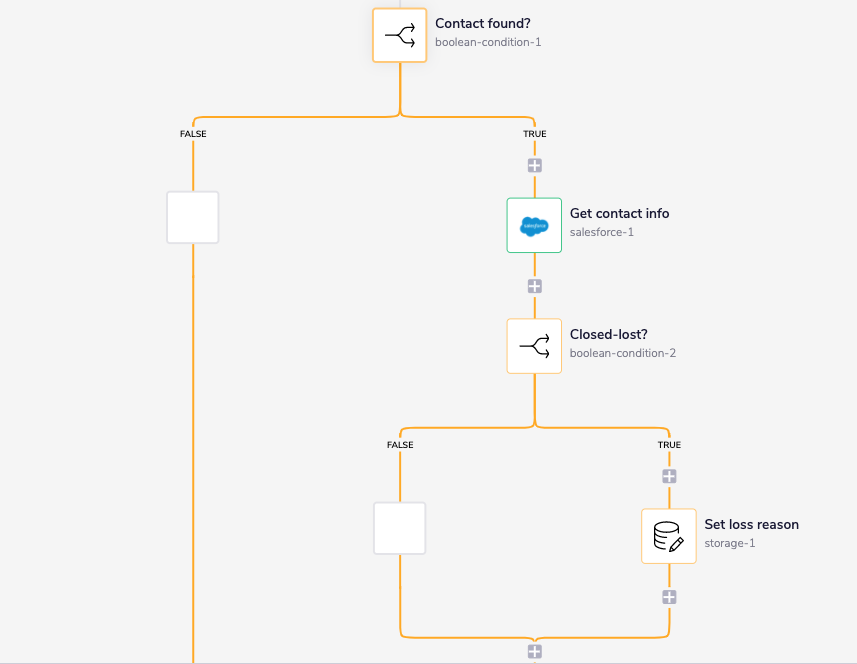
Pulling contact info and adding loss context
Contact found? - Here, we use a Boolean (true/false) helper to check if we were able to find a primary contact for the opportunity, so that we don’t waste our agency’s time by sending them deals with no discernable contact information. If we do find a contact, we access our CRM once more to get their contact details.
Closed-lost? - We use another Boolean helper to check if this opportunity is closed-lost. Lost opportunities often have additional context captured by the sales representative, which could prove useful in our agency’s interviews. If the current opportunity is closed-lost, we save the loss reason in a storage helper.
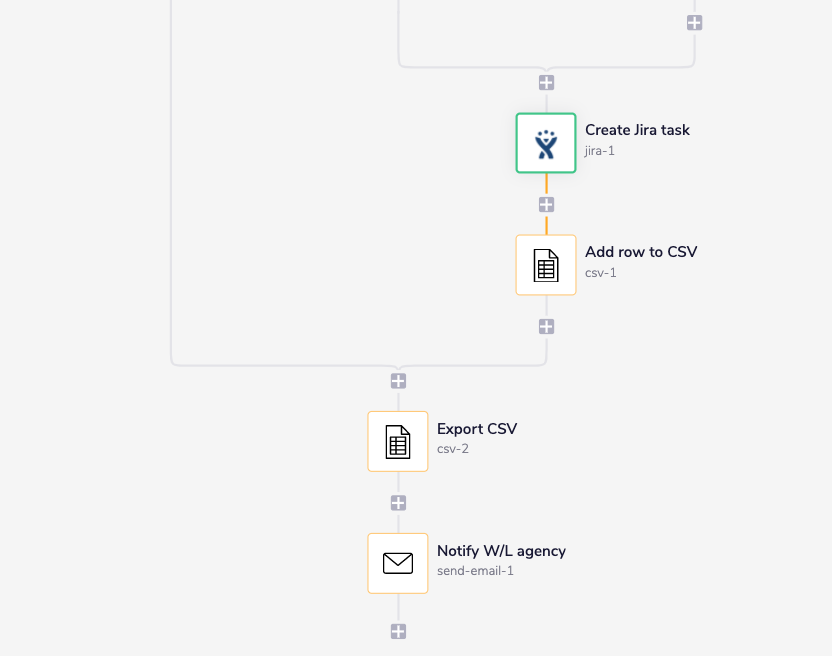
Sending list of opps to agency.
Create Jira ticket - Now that we’ve gathered all of the context we need from our CRM, we create a ticket in our internal issue management tool to help track the progress of the win/loss interviews. Ticketing tools such as Jira are a great way to track pending interviews internally and to remind you to follow-up with your agency if needed.
After we create a ticket, we add a row to our CSV that contains all of the information we’ve gathered. For each run of our loop, we add a new row to our CSV, until we exhaust our list of new opportunities. And once we’ve exhausted our list, we export our CSV into a finalized version.
Notify W/L agency - Finally, we send our completed CSV to our market research agency via email.
You just automatically compiled, processed, and delivered recently won, lost, and derailed opportunities to your market research agency. Now, your agency can start contacting the individuals on that list to draw out highly valuable insights that will optimize your sales and revenue strategy. But once they’ve finished their work, how do you access those insights, and where do they live? To maximize the impact of your win/loss analysis, the final stage of our walkthrough will show you how to sync that feedback with your CRM.
Stage 3: Collect and sync feedback
To streamline the feedback collection process, we start by creating a native form using our form helper, which captures all win/loss interview responses and routes them accordingly.
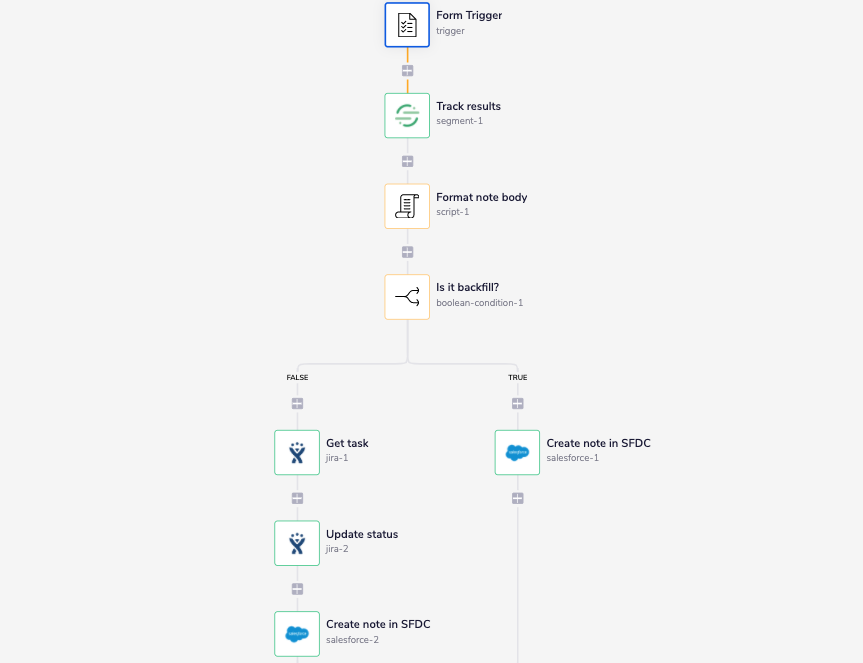
Collecting survey responses and updating CRM.
Form trigger - Our form trigger generates a custom form that our external agency uses to capture notes from their conversations with customers and prospects. Every time an agent submits this form, our workflow pulls the responses and applies the following logic.
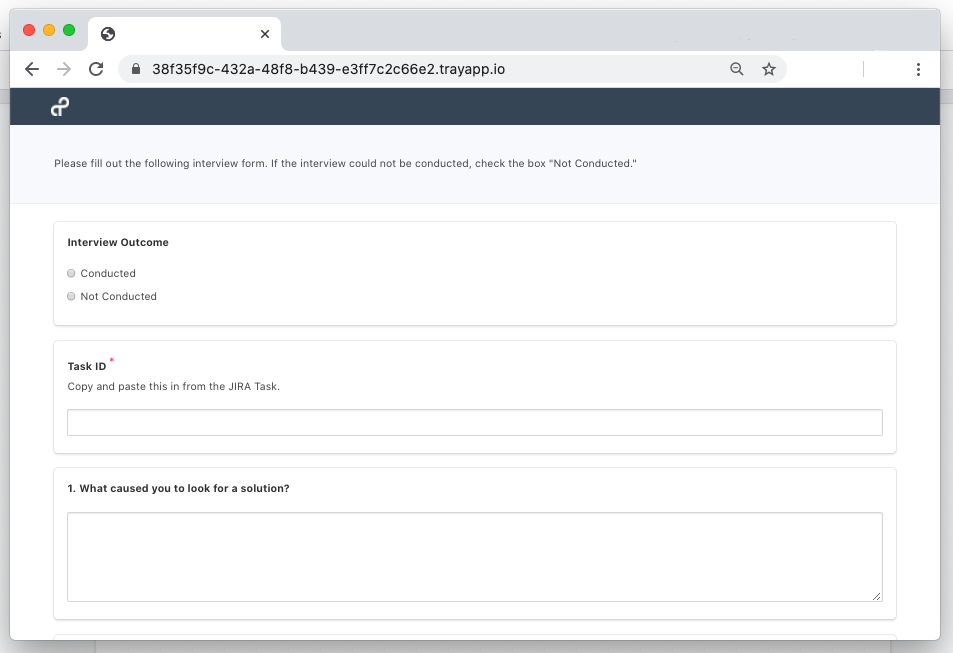
A snippet of a win/loss interview capture form
Track results - Next, we track the win/loss interview in our customer data platform, which stores a comprehensive record of customer interactions. By tracking these events in Segment, we can build dashboards in our data warehouse (such as Redshift or Snowflake) for more tailored insights.
Is it backfill? - Finally, we use a Boolean helper to separate new win/loss interviews from our backfill.
If this interview is backfill, we update our records in our CRM and end the workflow.
If this interview is new, we first get the existing ticket in our issue tracking tool, Jira, and close it. Then, we update records in our CRM and end the workflow.
At this point, you might be wondering how you can backfill data from your previous wins and losses. As a bonus, we’ll show you a simple workflow we created that backfills existing win/loss context to our CRM, saving you the hassle of manually backfilling hundreds of records.
Bonus Stage: Backfilling win/loss notes
We start with a manual trigger, which lets us run our workflow at any time. Then, we pull our list of win/loss notes from Google Sheets and, using a simple JavaScript formatting tool called Lodash, cut out the first row of our sheet to avoid processing our column headers. Next, we use another loop helper to separate each row of our spreadsheet, package the row within a single array to pass to our next workflow, and send it to stage 3 of our walkthrough using a call workflow helper. Our loop concludes once we’ve exhausted our list.
Takeaways
With a CRM full of win/loss insights and analysis, you’ve armed your sales and revenue teams with the data they need to outperform competitors. Additionally, your product marketing team won’t have to spend even more hours aggregating and sharing lessons with the broader team. Instead, your revenue organization can work towards a smarter, data-driven sales motion that boosts win rates.
Interested in discovering more automated processes that drive leads, convert customers, and increase retention? Join our next group demo.