Maximize trade show ROI by Automating target list creation for pre-event outreach
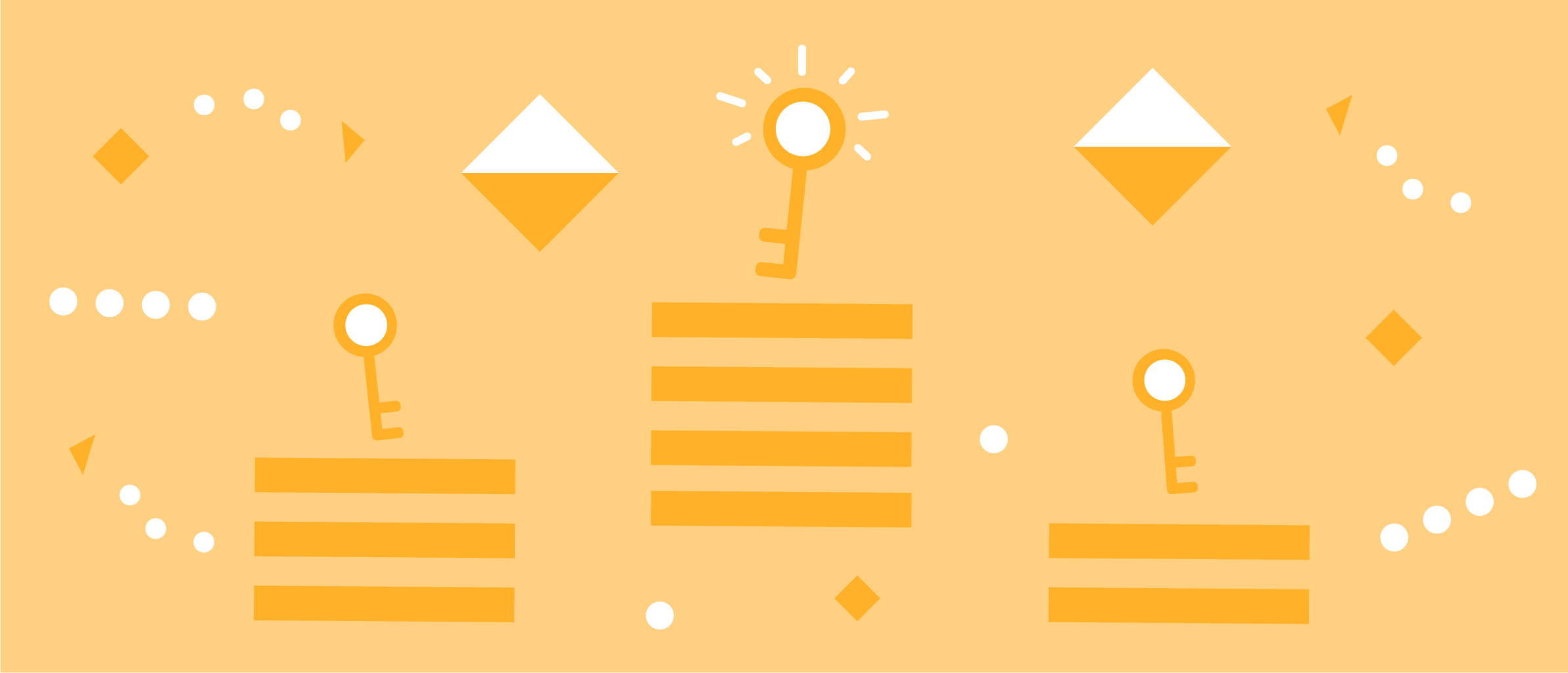
What’s worse than having to manually piece together trade show lists to generate a clean view of likely attendees, comprised of both customers and future customers, in order to pre-book meetings? Not doing the manual work, waiting until you receive the list a week or two before the event (if your sponsorship includes the list), and not maximizing return on your expensive event investment.
This pre work is a critical component to an event’s success, and that’s why Demand Gen and Event marketers alike are constantly begging their Ops teams for better ways to manage VLOOKUP nightmares. In this article, we’ll cover exactly how marketing operations pros can team up with event marketers to proactively solve the challenge of attendee lists using automation.
Despite being a significant investment of time, staff, and budget, sponsoring trade shows isn’t guaranteed to be a worthwhile endeavor. To capitalize on these face-to-face opportunities to engage with prospects, event marketers are striving to pre-book as many valuable meetings and interactions as possible. It’s the best way to advance existing pipeline and generate a personal relationship with newer prospects vs relying on booth qualification alone.
But how do you know who to target for your pre-event campaigns? Typically, event hosts won’t provide a list of actual contacts who attended their shows in the past. What they will often do is share a list of companies and the titles of professionals who have attended previously (i.e., VP of Product, Acme Corp; CTO, Beta Ltd…). This leaves us with a list that, while helpful, doesn’t provide much value as a resource for pre-show outreach - unless you want to spend a lot of time outsourcing lead research, and doing VLOOKUP against your existing database.
Here’s where automation comes in: We can take our list of titles and companies, get relevant contacts through an enrichment data source, add those contacts to a spreadsheet, and even message the final list to a recipient of our choosing, all without any Excel or outsourcing. What’s left is a high-value list of contacts that is very likely to attend this year’s event.
 List of contacts from a recent trade show
List of contacts from a recent trade show
And intel like this is too valuable not to use. Research shows that companies who conduct pre-show outreach increase the intent and interest of booth visits by as much as 46%. A portion of event ROI often tends to consist of influencing existing pipeline vs solely booking meetings with new prospects. Either way, event marketers who leverage these lists to partner with their sales team and pre-book meetings tend to start seeing gains within about 2-3 months post event.
To generate our list of attendees, we used a General Automation Platform (GAP), a new class of software that lets you automate dynamic processes that integrate multiple applications using a simple, low-code interface. In this post, we’ll walk you through the logic behind our workflow.
Note: This workflow is already paying dividends for us here at Tray.io. It took me just 20 minutes to build it out, and when we used it for a recent event, it resulted in 800+ high-value contacts to whom we could send pre-event emails.
Walkthrough: Automated Trade Show Attendee List Creation
For this walkthrough, we’ve separated our workflow into three stages:
- Get the list of companies + titles - First, we employ a manual trigger to initiate our workflow on demand. We also use a spreadsheet tool (in this case, Google Sheets) to call and parse our list of titles + companies.
- Enrich list of companies + titles - Next, we loop through our list and, for each record, pull prospect details from our enrichment tool, Clearbit.
- Format and send list - Finally, we format our new list and send it to relevant team members using the chat tool, Slack.
Stage 1: Get the list of companies + titles
 Calling and parsing our spreadsheet of titles and company names
Calling and parsing our spreadsheet of titles and company names
Manual trigger - We start our workflow with a manual trigger, which lets us create probable attendee lists for trade shows on-demand. (For reference, we can easily replace this trigger with other actions, including scheduled triggers and triggers that are callable by other workflows.)
Get sheet and row count - Then, we use our Google Sheets connector to count the total number of rows (unique company/title combinations), and then pull the data from each row for further examination.
Loop collection - Using a combination of data from the two previous steps, we employ a loop helper to parse through each row of our sheet.
Stage 2: Enrich company + title data
 Checking for valid records and enriching them
Checking for valid records and enriching them
Text and Boolean helper - For each record in the loop, we use a text and a Boolean helper to determine if the company website domain pulled from our enrichment source is a valid entry. These helpers shore up our workflow against erroneous records and human error.
Enrich prospect - Once we’ve ensured that our company domain is valid, we call the Prospector API in Clearbit to pull the contacts associated with each record. In this case we used Clearbit only, but if wanted to leverage additional data enrichment vendors in this process, we certainly could.
We can fetch information like:
- Contact name
- Job title
- Contact information including email, phone number, and LinkedIn URL
- Other details including seniority, location, etc.
These details are essential in crafting personalized outreach before events. With them, you can send custom invites to a pool of prospects who are highly likely to be attending.
For example, you could send custom booth invitations to select personas. You could also segment your list by seniority to invite executives to an exclusive after-show event. You could even invite hot prospects to participate in a raffle for a prize that they must collect in-person at your booth. Tactics like these can supplement your efforts at your booth and ensure a steady stream of engaged visitors.
Stage 3: Format and send list
 Adding additional contacts and delivering the final list
Adding additional contacts and delivering the final list
Loop emails and insert row - While many trade shows will provide you with a single company name and job title combination, many larger businesses will have multiple team members with the same title. This part of the workflow inserts a new row into a separate tab of our Google Sheet for every unique contact Clearbit finds.
Send sheet in Slack - Once we’ve parsed our entire list, and created rows for all contacts Clearbit could find, our workflow sends a link to the updated spreadsheet using our Slack connector. You can customize this alert to send to whichever team member or channel you choose.
 Final pre-show attendee list Slack alert
Final pre-show attendee list Slack alert
Maximize Trade Show ROI via Automation
Using this automated workflow, you can get ahead of the curve by sending targeted, personalized, and highly compelling outreach to likely attendees before a trade show. But that’s not the only way you can use the Tray Platform to maximize trade show ROI. Check out our follow-up post on automating trade show insights for more effective post-event follow-up. For more automation and integration inspiration, sign up for one of our weekly group demos.
