How to boost sales productivity by automating away chat spam
As both marketing ops and sales ops professionals know, time-consuming tasks such as data entry and record matching can quickly become burdensome, especially when working with growing sales teams that rely on a complex tech stack. They also understand that process improvements that enable sales teams to respond quickly to qualified leads can drastically improve sales outcomes and make them 7x more likely to speak to a decision-maker.
This post offers a full guide on how you can increase sales productivity by automatically segmenting inbound leads from your website chat to easily remove spam and other undesired inquiries. We’ll walk you through the fundamentals of how you can build automated workflows that let your reps focus on the leads that matter most.
Specifically, we’ve designed an automated process using the Tray Platform that connects Intercom, Segment, and Slack to allow sales teams to mark select conversations as spam, while simultaneously communicating that information to your team and updating your system of record. Let’s dive into the tools we used to set up this process.
Integrating chat, customer data, and internal alerts
Intercom: We use the chat platform Intercom in this example. We use it to capture any inbound conversations that may or may not be worthwhile leads, report conversations as spam, archive conversations, and reopen if needed.
Segment: We use the customer data platform Segment, which enables us to keep a single clean and consolidated record of data related to customers and prospects.
Slack: We also use the internal chat solution Slack to share personally-directed alerts that a conversation in Intercom has been marked as spam, with the option of reversing the designation in case of a false positive.
Walkthrough: How to automate away chat spam
For the sake of our example, we’ve separated our automated spam management process into three parts, each with a distinct function:
- Routing new conversations and replies from Intercom - This first part of our automated process lays the foundation for our spam check by segmenting incoming messages as being either net-new or part of existing conversations.
- Marking conversations as spam - The second part of our process flags any obvious spam messages as such, closes that chat conversation in Intercom, and alerts the conversation owner.
- Reversing spam designation - The final part of our process allows sales reps to reverse any erroneous spam flags and reopen those conversations as needed.
Stage 1: Routing new conversations and replies from Intercom
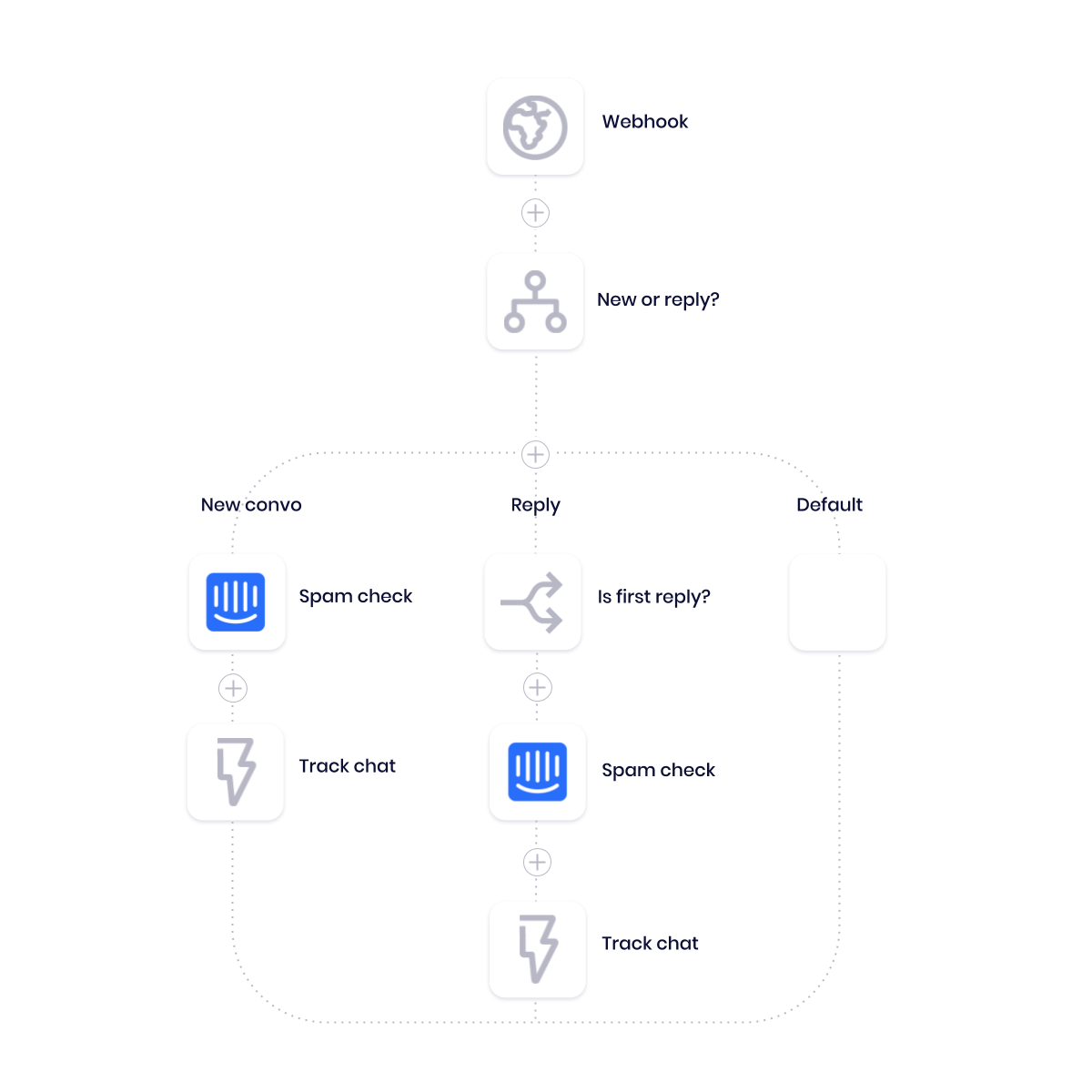 Pictured: Routing and generation of “Spam check” message
Pictured: Routing and generation of “Spam check” message
Triggered by: New chat conversation or a reply to an Intercom auto-message
Outcome: Places a private spam check note in the Intercom conversation for the sales team member
Our first process initiates whenever a new conversation begins within Intercom. When webhook trigger is called by a new Intercom chat, our process uses branching logic to route the data provided by the webhook to different actions, depending on the conversation type.
Once our branch helper determines whether the new chat was initiated by the prospect (unprompted) or if it was a reply to an Intercom auto-message, we can organize and parse the chat data to ensure our spam check message sends correctly.
- If the conversation is a new, unprompted message from a lead (not a user) we initiate the spam note on the conversation immediately
- If the conversation was prompted by an automated message we pull additional conversation details and use our list and text helpers to ensure it’s both from a lead and only sent once per conversation.
After we determine the status of our message, our process places the spam check as a private note on the conversation in Intercom. This gives the sales team a one-click option to quickly mark the conversation as spam and close it at the same time.
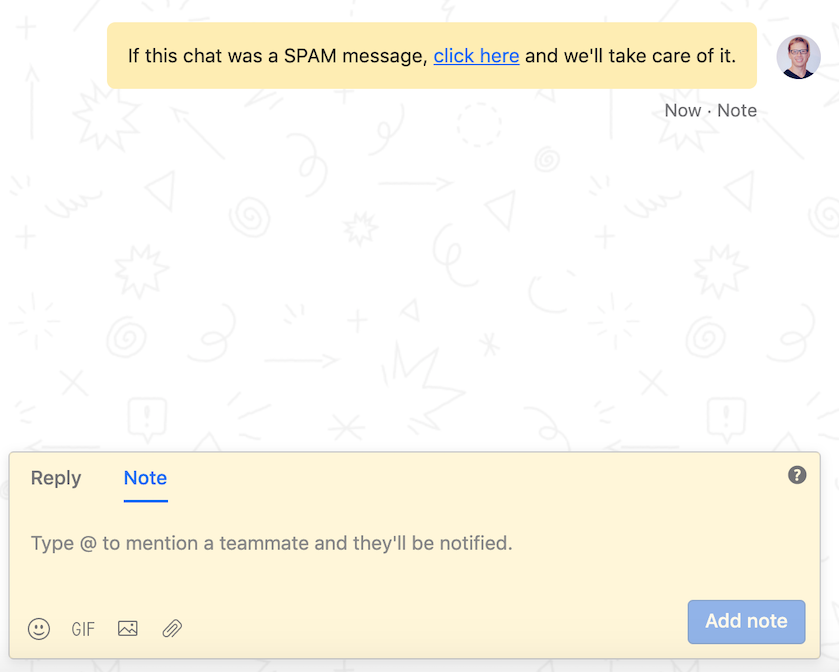 Pictured: Spam check message in Intercom
Pictured: Spam check message in Intercom
After the spam check message sends, our process employs a call workflow helper to initiate a separate workflow, regardless of the message type, to track a chat conversion in Segment. While this doesn’t directly impact our spam management use case, it is yet another way that the Tray Platform easily extends the functionality of your GTM SaaS toolset. Intercom, for example, doesn’t have out of the box conversion events firing for new conversations and replies to auto-messages.
Stage 2: Marking conversations as spam
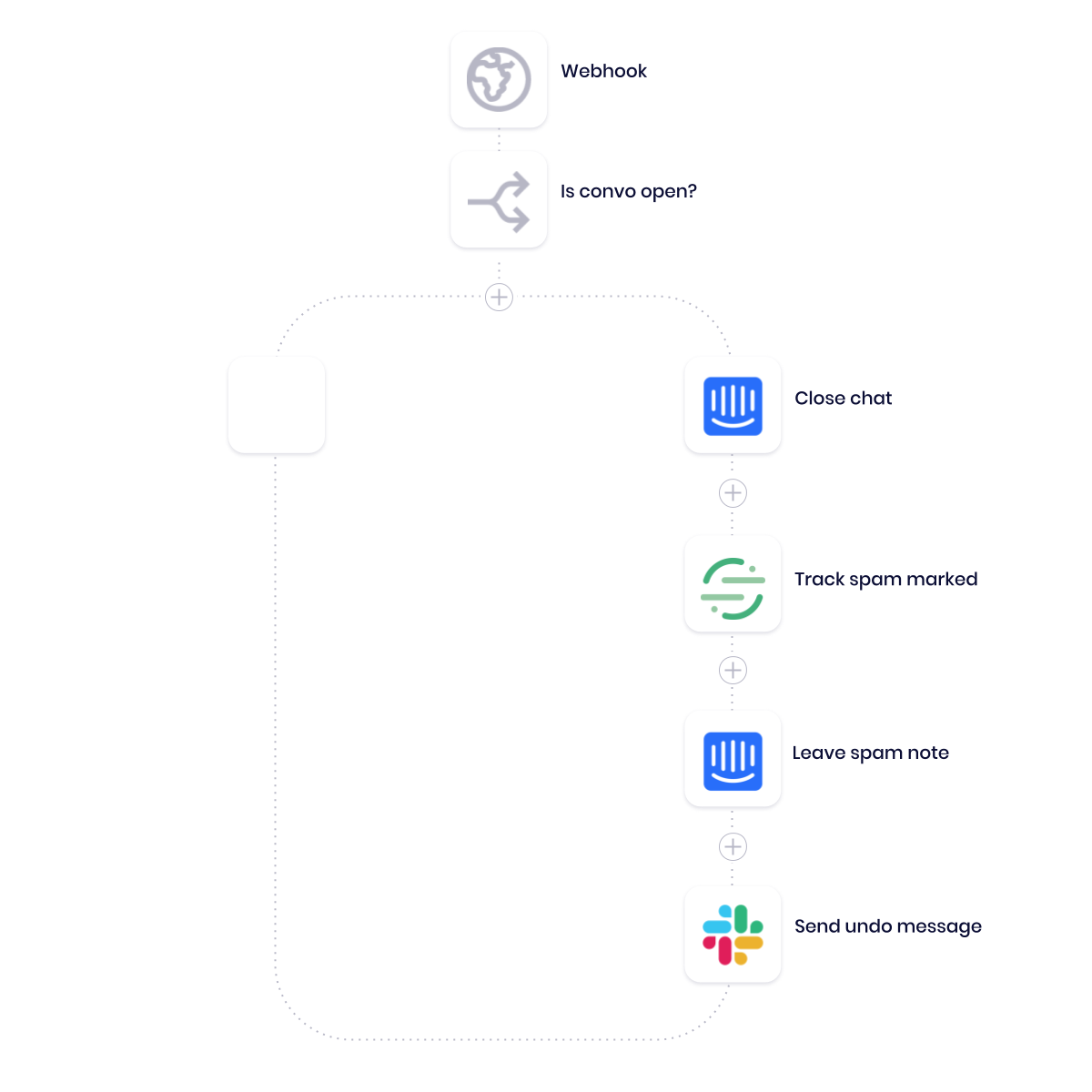 Pictured: Marking conversations as spam
Pictured: Marking conversations as spam
Triggered by: Clicking on the flag as spam link in Intercom private note (Stage 1)
Outcome: Closes the conversation, tracks the conversation was spam in Segment, and leaves a new note on the Intercom conversation
Our next stage initiates the spam chat removal process while also recording the fact that the conversation was spam in our data warehouse via a Segment track call. The initial trigger kicks off with a click on the “Flag as spam” link in Intercom. First, it checks Intercom’s existing record to ensure that the conversation has not been manually archived already. Then, the process executes the following activities in sequence:
- Archives the message in Intercom and sends a confirmation message to the rep
- Tracks the conversation was spam in Segment
- Sends a Slack message to the rep to confirm the conversation was marked as spam
As a result of these steps, your reps can dismiss spam messages with a single click and focus entirely on the most meaningful conversations. Your sales team can get at the most promising conversations faster and have a higher chance of driving conversions and booking sales meetings from busy prospects who want their answers now. In addition to confirmation text, the Slack message provides the option to reverse the spam designation with a button press, which leads us to the fourth and final part of our process.
Stage 3: Reversing spam designation
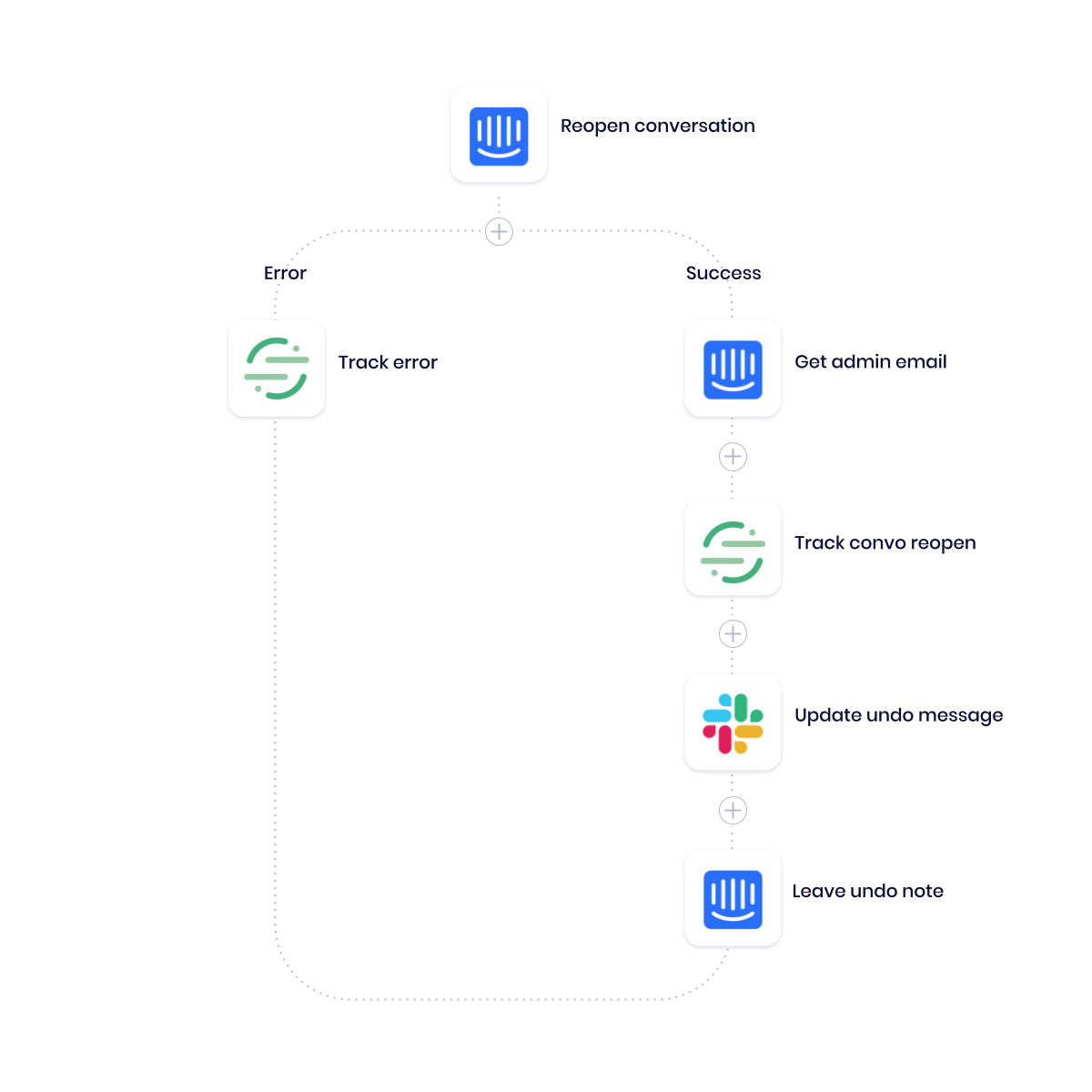 Pictured: Undoing spam designation
Pictured: Undoing spam designation
Triggered by: Slack button press (“Undo spam designation?”)
Outcome: Reverses outcome of Stage 2, restoring the conversation in Intercom and updating any records
Mistakes happen, and sometimes you’ll need an undo option if you miscategorize a conversation as spam. This part of the process reverses the changes made from Stage 2 by restoring the conversation and sending automated updates in Segment, Slack, and Intercom, ensuring you have real-time information across your tech stack.
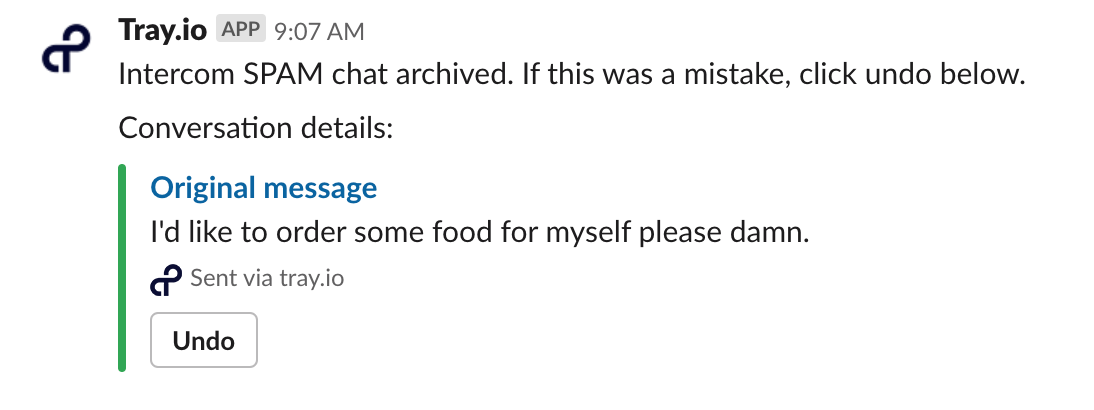 Pictured: Spam undo confirmation
Pictured: Spam undo confirmation
Benefits of automating spam management
As you’ve now seen, the Tray Platform can empower revenue operations professionals to generate a sales productivity process to manage spam in chat services like Intercom. Not only can this process provide immediate relief for your sales reps, but our ultimate goal is to generate a dataset to eventually use in training machine learning algorithms to recognize and remove spam from the equation altogether. With an automated process for spam management, sales teams can spend more time working on tasks that generate meaningful impact, like qualification and outreach.
Learn how you can drive more efficiency and revenue with automated processes like these by signing up for a weekly group demo.
